A few days ago, there were fans asking for help: I ​​lived in the dormitory of the unit and pulled 20M of broadband. I used it alone, but I never thought of attracting a bunch of neighbors to get WiFi passwords. Colleagues, I am also embarrassed to refuse to let them use, but then more and more people connected to my home WiFi, the network speed is slow to be able to die, is there any way to limit the number of router connections?
Next, Teng Xiaomei teaches you three methods.
1. Limit the maximum number of accesses to the router through the IP address range.
1 First, we bind the MAC address of the device (mobile phone, computer, etc.) to a fixed IP address. The "Static IP Assignment" feature allows the device to always get the same IP address.
Method: Log in to the router settings interface (Tengda router default management IP is 192.168.0.1), click "System Settings" - "Static IP Assignment", set the device name according to your preferences, such as "Mobile-1", and then fill in the device's MAC The address and the IP address you want to assign to the device, such as "192.168.0.110", and finally press "Add" to complete the binding.

For example, if only 10 people are allowed to connect to WiFi, and 5 of their own devices, then 5 devices can be bound to a fixed IP address, then the IP address of the first device is 192.168.0.110, and the second device is 192.168. 0.111, the third device is 192.168.0.112, ..., and so on, the remaining 5 are not tied for Others to use. So here we have also determined the scope of the IP address pool, which is 192.168.0.110~119.
2Set the range of the router IP address pool
Method: Still log in to the router settings interface, click "System Settings" - "LAN Settings" - set the IP address allocation pool range, such as the IP address range is 192.168.0.110~119, and then press Save.

After the IP address allocation range is set, when the number of connected devices reaches 10, other devices cannot be connected.
2, manually prohibit the device from surfing the Internet
If your router supports mobile APP management, you can directly open the "Tenda WiFi" management app, find the device you want to disable in the "Device List", and then click "Blacklist" to prohibit the device from using the WiFi network.
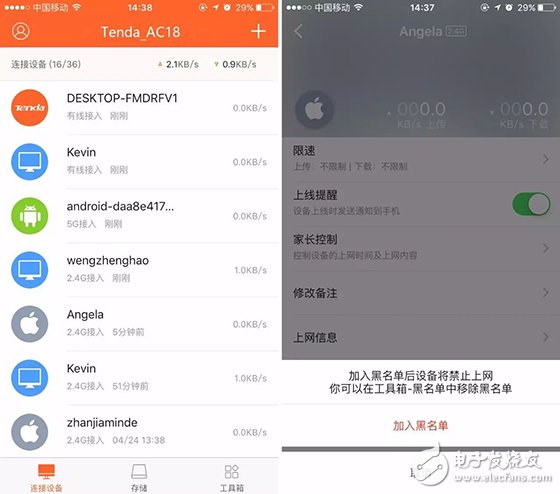
3, MAC address filtering
The MAC address filtering function is mainly used to prevent network attacks. By adding MAC address filtering rules, filtering unfamiliar devices and only allowing devices on the "whitelist" list to access the Internet. To some extent, the MAC address filtering function also plays a role. Limit the number of router connections.
Method: After entering the router setting interface, click “Advanced Settings†- “MAC Address Filteringâ€, select “White Listâ€, fill in the name of the device according to your preference, fill in the MAC address of the corresponding device one by one, click “Add†You can add it successfully, and finally press "Save".
The KSPOWER brand desktop type adapter is one black or white color constant voltage mode, accepts universal input 100-240V AC voltage and provides the complete industrial power supply solutions covering the output wattages ranging from 5 watts to 200 watts and the output current ranging from 100ma to 15000ma. The monitor power adaptor follows high quality level VI energy efficiency and meet different countries IEC/EN/UL 62368-1 and 61558 safety standard, with UL/cUL CE FCC KC KCC TUV GS RCM CCC SAA C-Tick UKCA RoHS CB PSE PSB safety certificates export for global. The audio power supply is Class I and Class II power designed with the standard AC outlet of IEC320-C14, IEC320-C6, IEC320-C8 and offers 3 years after-sale customer service. The transformer power supply accepts various dc connector sizes for various audio/video and I.T.E applications and protections for short circuit, over load, over voltage and over temperature with green indication light for power on.
monitor power adaptor,industrial power supply,audio power supply,transformer power supply,electronics power supply
Shenzhenshi Zhenhuan Electronic Co., Ltd , https://www.szzhpower.com