Is your box playing web video always buffered? Is DLNA and Miracast easily dropped? When network effects are good or bad? So did you really play out the wireless performance of boxes and TVs?
The setting of a wireless router actually requires balanced results between speed, stability, and compatibility.
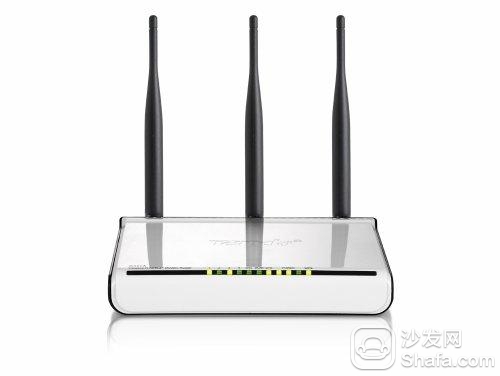
Misunderstanding 1, the choice of frequency band - 5G certainly better than 2.4G?
The 5G band does have inherent advantages - less interference and more frequency bands to choose from. However, the disadvantage of the 5G band lies in its weak wall penetration ability and rapid decay speed. When the transmit power and the antenna gain are the same, 5G is about 8dB weaker than the 2.4G signal, which is almost a square of the antenna signal. Wi-Fi will automatically reduce the connection speed under low signal strength to ensure the best connection stability.
Therefore, for the box, if the wireless signal around your home is not complicated, but your box is away from the wireless router or blocked, then maybe 2.4G is even faster than 5G!
Misunderstanding 2, the choice of bandwidth - 40MHz certainly better than 20MHz?
As we all know, a total of channel 1-13 is available for the 2.4G band, and the width of each channel is only 5MHz. Therefore, at the 20MHz bandwidth, each Wi-Fi channel actually occupies 4 channels. If you continue to use 40MHz channels, then there will be 8 channels occupied. Inevitably there is a lot of interference, and it is possible that 40MHz is even less stable than 20MHz. Look, MIWIFI_GANFAN and R6300V2 are located on channels 1 and 11, respectively, but they have already collided on channels 5, 6, and 7.
Myth #3: I've searched for the wireless channel around and found an unoccupied channel.
This is absolutely wrong. Remember: In the 2.4G band of the 802.11n era, you must use only the three channels 1, 6, and 11 and you can find one that is not so crowded, but you can only add to the channel of someone else's home. As already mentioned, each channel of Wi-Fi actually occupies ± 2 channels around, so all but 1, 6, and 11 will conflict. The two routers, when the channel numbers are the same, work together in time slots to distinguish different router signals. If the channel numbers of the two routers are different, this collaboration relationship cannot be established. These two kinds of interference, the first is called "Co-Channel" (Co-Channel), the second is called "overlapping channel interference (Overlapping)", the second type of interference is true interference.
Myth 4, my router is channel selection is "automatic", it can help me find the best channel?
The answer is "No". Because the location of the router and TV is not the same, the surrounding signal environment does not represent the environment in all parts of your home. Therefore, it is a king to find the most suitable channel manually through the Wi-Fi scanning tool.
Misunderstanding 5: The country setting of the router generally chooses "China". Is this the best?
The answer is "not necessarily." If you choose “Chinaâ€, channel 13 is available. Selecting channel 13 can improve the connection conditions when the 2.4G band is particularly congested. But if not so crowded, choosing "United States" and Channel 11 may surprise you. The maximum radiation power allowed by the United States is greater than China and Europe.
Myth 6, the box display connection speed is 300MHz, the connection performance is already the best?
The answer is "serious mistakes." The connection speed shown by Android is only the best performance without interference. The following two comparison diagrams, Channels 1 and 11, respectively, show that the connection speed is 300MHz, but because Channel 1 is very crowded, and Channel 11 is relatively clean, the box's speed test differs by a factor of five:
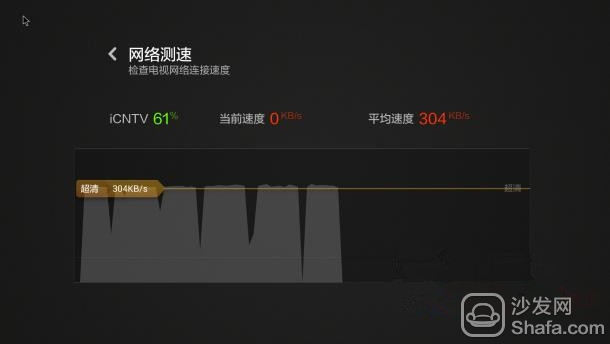
Myth 7, there is not much Wi-Fi signal near my home, so you can set the channel easily?
The answer is "error." Be alert to other devices that use the 2.4G frequency, such as Bluetooth, USB3.0, wireless mice, and more. The biggest impact on Wi-Fi is microwave ovens. The general household microwave oven operating frequency is 2.45G, and the leakage power is about 1W. The relative average Wi-Fi router transmission power is 0.08W to 0.1W, the interference will be very strong, and the affected channel will cover channel 5-13. . Therefore, if your router is close to the kitchen (or close to the neighbor's kitchen), then select channel 1 (if channel 1 is less congested).
Myth 8, my router is very old, but it also supports 802.11n, so insist on using no problem?
The answer is "not necessarily." It should be noted that the 802.11n standard has undergone two phases of "draft" and "formal release." The draft version of 802.11n is very poorly compatible with the old-fashioned Wi-Fi standard. If your box is connected to Wi-Fi, causing no other wireless devices in your home to use, then congratulations, your router is the standard of the old version, you Need to upgrade the router firmware. If the problem persists after the upgrade, or if it cannot be upgraded, then in your router settings, select 802.11b/g for the Wi-Fi mode and disable 802.11n for maximum compatibility.
Misunderstanding 9, in order to be compatible with old devices, the router encryption specification is WPA-TSK no problem?
The answer is "error." Remember to set the router's encryption specification to WPA2 Personal, or WPA2-AES. Old-fashioned WPA encryption specifications can greatly delay your network speed, even 1/6 of the new encryption specification.
Myth 10. I read a post saying that the router's WMM function is turned off and can get good compatibility?
The answer is "error." WMM (Wireless Media Extension/Wireless Media Management) is a new standard developed with 802.11n that allows Wi-Fi to deliver media faster and more stable. Its specification is called 802.11e. LeTV Super TV/Boxes certainly support this specification. The WMM function is enabled on the router to make Miracast and DLNA more stable and faster. This is why DLNA plays videos better than SMB.
If you have set up a wireless router, changing your DNS settings from the TV box may make your box look more enjoyable. As for how to modify the DNS, you only need to download and install a sofa housekeeper on your TV application.

Therefore, we must not fall into the top ten mistakes when setting up routers, especially under normal circumstances, it should be a relatively fast speed, and when watching TV, it will always happen when the phenomenon of Caton, this time it is necessary to cause Notice. We can avoid these ten mistakes by installing a sofa assistant on the TV to perform network speed measurement. You can search for and install directly on the TV, or install it through the installation of a sofa butler (http://). There are various types of sofa butlers. Excellent application software, massively playable games, and interesting and practical life software.
For more information about smart TV's film and television information, playing machine skills, maintenance issues, new product evaluations, etc., please visit the official website of the sofa butler network (http://), there are questions about smart TV, we can reply directly under the article, small Edit for your thoughtful answer Oh, or focus on the sofa butler network official website (http://), to meet all your daily needs of smart TV!

The setting of a wireless router actually requires balanced results between speed, stability, and compatibility.
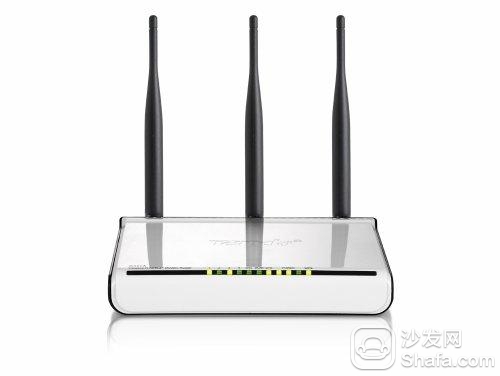
Misunderstanding 1, the choice of frequency band - 5G certainly better than 2.4G?
The 5G band does have inherent advantages - less interference and more frequency bands to choose from. However, the disadvantage of the 5G band lies in its weak wall penetration ability and rapid decay speed. When the transmit power and the antenna gain are the same, 5G is about 8dB weaker than the 2.4G signal, which is almost a square of the antenna signal. Wi-Fi will automatically reduce the connection speed under low signal strength to ensure the best connection stability.
Therefore, for the box, if the wireless signal around your home is not complicated, but your box is away from the wireless router or blocked, then maybe 2.4G is even faster than 5G!
Misunderstanding 2, the choice of bandwidth - 40MHz certainly better than 20MHz?
As we all know, a total of channel 1-13 is available for the 2.4G band, and the width of each channel is only 5MHz. Therefore, at the 20MHz bandwidth, each Wi-Fi channel actually occupies 4 channels. If you continue to use 40MHz channels, then there will be 8 channels occupied. Inevitably there is a lot of interference, and it is possible that 40MHz is even less stable than 20MHz. Look, MIWIFI_GANFAN and R6300V2 are located on channels 1 and 11, respectively, but they have already collided on channels 5, 6, and 7.
Myth #3: I've searched for the wireless channel around and found an unoccupied channel.
This is absolutely wrong. Remember: In the 2.4G band of the 802.11n era, you must use only the three channels 1, 6, and 11 and you can find one that is not so crowded, but you can only add to the channel of someone else's home. As already mentioned, each channel of Wi-Fi actually occupies ± 2 channels around, so all but 1, 6, and 11 will conflict. The two routers, when the channel numbers are the same, work together in time slots to distinguish different router signals. If the channel numbers of the two routers are different, this collaboration relationship cannot be established. These two kinds of interference, the first is called "Co-Channel" (Co-Channel), the second is called "overlapping channel interference (Overlapping)", the second type of interference is true interference.
Myth 4, my router is channel selection is "automatic", it can help me find the best channel?
The answer is "No". Because the location of the router and TV is not the same, the surrounding signal environment does not represent the environment in all parts of your home. Therefore, it is a king to find the most suitable channel manually through the Wi-Fi scanning tool.
Misunderstanding 5: The country setting of the router generally chooses "China". Is this the best?
The answer is "not necessarily." If you choose “Chinaâ€, channel 13 is available. Selecting channel 13 can improve the connection conditions when the 2.4G band is particularly congested. But if not so crowded, choosing "United States" and Channel 11 may surprise you. The maximum radiation power allowed by the United States is greater than China and Europe.
Myth 6, the box display connection speed is 300MHz, the connection performance is already the best?
The answer is "serious mistakes." The connection speed shown by Android is only the best performance without interference. The following two comparison diagrams, Channels 1 and 11, respectively, show that the connection speed is 300MHz, but because Channel 1 is very crowded, and Channel 11 is relatively clean, the box's speed test differs by a factor of five:
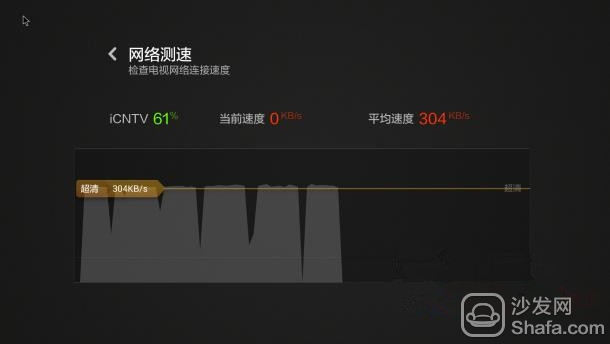
Myth 7, there is not much Wi-Fi signal near my home, so you can set the channel easily?
The answer is "error." Be alert to other devices that use the 2.4G frequency, such as Bluetooth, USB3.0, wireless mice, and more. The biggest impact on Wi-Fi is microwave ovens. The general household microwave oven operating frequency is 2.45G, and the leakage power is about 1W. The relative average Wi-Fi router transmission power is 0.08W to 0.1W, the interference will be very strong, and the affected channel will cover channel 5-13. . Therefore, if your router is close to the kitchen (or close to the neighbor's kitchen), then select channel 1 (if channel 1 is less congested).
Myth 8, my router is very old, but it also supports 802.11n, so insist on using no problem?
The answer is "not necessarily." It should be noted that the 802.11n standard has undergone two phases of "draft" and "formal release." The draft version of 802.11n is very poorly compatible with the old-fashioned Wi-Fi standard. If your box is connected to Wi-Fi, causing no other wireless devices in your home to use, then congratulations, your router is the standard of the old version, you Need to upgrade the router firmware. If the problem persists after the upgrade, or if it cannot be upgraded, then in your router settings, select 802.11b/g for the Wi-Fi mode and disable 802.11n for maximum compatibility.
Misunderstanding 9, in order to be compatible with old devices, the router encryption specification is WPA-TSK no problem?
The answer is "error." Remember to set the router's encryption specification to WPA2 Personal, or WPA2-AES. Old-fashioned WPA encryption specifications can greatly delay your network speed, even 1/6 of the new encryption specification.
Myth 10. I read a post saying that the router's WMM function is turned off and can get good compatibility?
The answer is "error." WMM (Wireless Media Extension/Wireless Media Management) is a new standard developed with 802.11n that allows Wi-Fi to deliver media faster and more stable. Its specification is called 802.11e. LeTV Super TV/Boxes certainly support this specification. The WMM function is enabled on the router to make Miracast and DLNA more stable and faster. This is why DLNA plays videos better than SMB.
If you have set up a wireless router, changing your DNS settings from the TV box may make your box look more enjoyable. As for how to modify the DNS, you only need to download and install a sofa housekeeper on your TV application.

Therefore, we must not fall into the top ten mistakes when setting up routers, especially under normal circumstances, it should be a relatively fast speed, and when watching TV, it will always happen when the phenomenon of Caton, this time it is necessary to cause Notice. We can avoid these ten mistakes by installing a sofa assistant on the TV to perform network speed measurement. You can search for and install directly on the TV, or install it through the installation of a sofa butler (http://). There are various types of sofa butlers. Excellent application software, massively playable games, and interesting and practical life software.
For more information about smart TV's film and television information, playing machine skills, maintenance issues, new product evaluations, etc., please visit the official website of the sofa butler network (http://), there are questions about smart TV, we can reply directly under the article, small Edit for your thoughtful answer Oh, or focus on the sofa butler network official website (http://), to meet all your daily needs of smart TV!

iPhone 7 Battery Pack, OEM Li-ion Polymer 3.8v 1960mAh with 1 year warranty. iPhone Battery Pack with brand new cell 0 cycle,customerized protection board and FPC, raw materials as 100% pure cobalt not ternary materials. All items have passed CE,RoHS,MSDS,UN38.3 and IEC 62133 Certification.Daily production for iPhone Battery Pack 100-150,000pcs, defective rate below 3‰.
iPhone 7 Battery Pack
Nominal voltage: 3.8V
Limited charge voltage: 4.35V
Capacity:1960mAh (7.45whr)
Cell size: 33x39x93mm
iPhone 7 Battery
iPhone 7 Battery Pack,iPhone 7 Battery Pack Replacement,Battery Pack For iPhone 7,iPhone 7 Lithium-Ion Battery
Shenzhen Aokal Technology Co., Ltd. , https://www.aokals.com