This time thinking about the small partners in the use of Windows 10, the problems encountered will be more. Through this period of time, it was found that everyone was very interested in the third-party software that is easy to use. Well, especially the free and easy-to-use performance-enhancing and functional software products. This does not come to live!
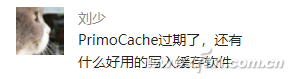
The software editor above is also in use and it feels good. However, in addition to the paid version of the RrimoCache, there are still a lot of software based on RAMDISK (virtual disk), especially now that the SSD is still at a high level, using free memory to accelerate disk read and write is also a good way to transition.
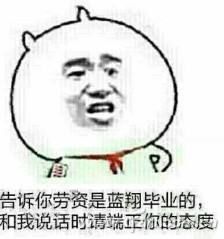
Do not talk nonsense, computer enthusiasts public number interface input "RAMDISK" to obtain Xiaobian QSOFT RAMDisk download address for everyone. It should be noted that it is not a double-click to run, directly installed on the computer application software Oh, to carefully read the following, can use it.
After downloading the compressed package, just find a place to extract it, and then enter the folder, double-click the "open device manager" icon, directly into the device manager (in the past is the need for manual operation, small make up for everyone to get a simple point) .
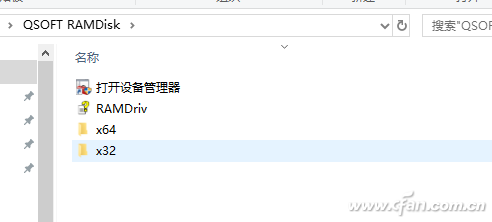
On the Device Manager window, click Actions and select Add Obsolete Hardware.
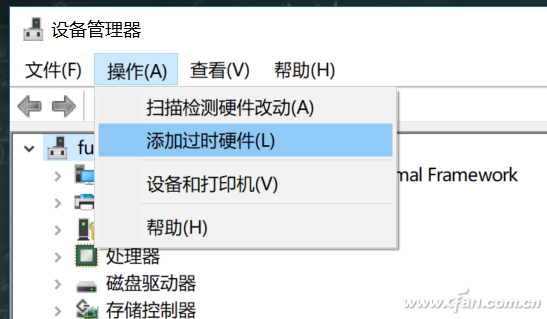
In the wizard, select "Install my hardware manually from the list" and click Next.
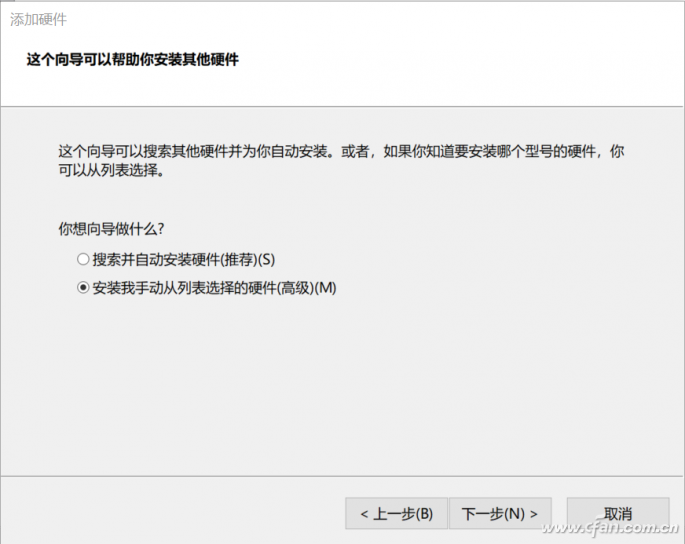
Directly select "Show all devices" at the top.
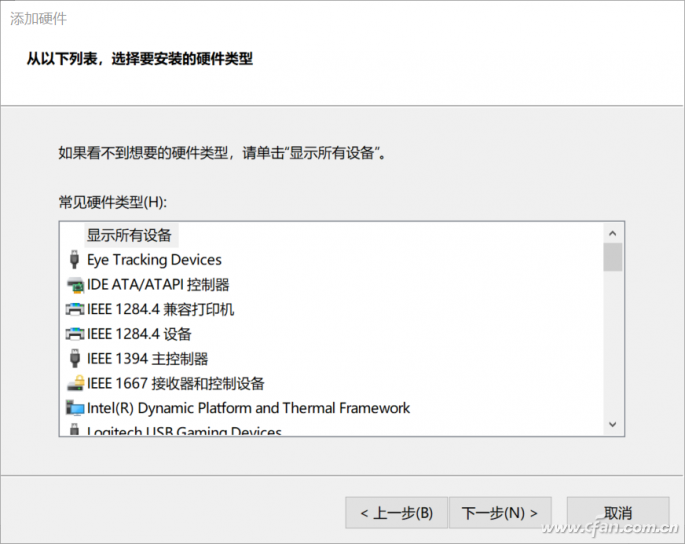
In the following pop-up interface, click "Have Disk" to find the location of the unpacked folder and select the version corresponding to everyone's system to install.
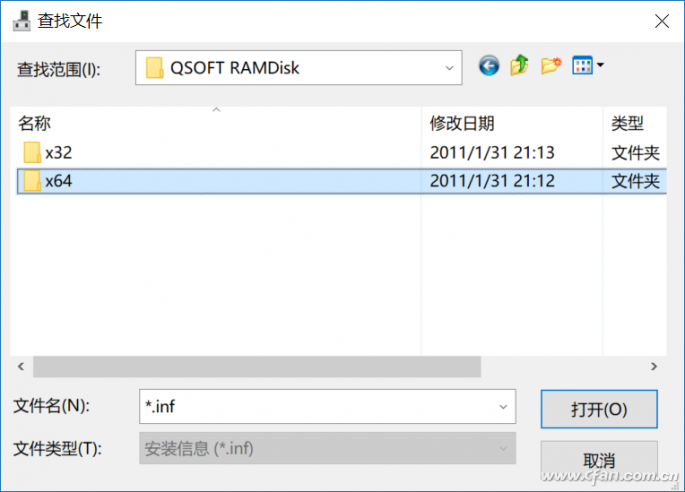
After that, an option named “RAM Drive†appears in the device manager. The one below the point is the memory disk we want to operate.

After double click, set it according to personal needs under “Memory Disk Propertiesâ€, such as the drive letter used in the memory disk, capacity size (25% of free memory is not recommended), file system, etc. After restarting the computer after setting, it will be on this computer. In the corresponding drive letter, we can transfer files or system caches that want to speed up reading and writing.
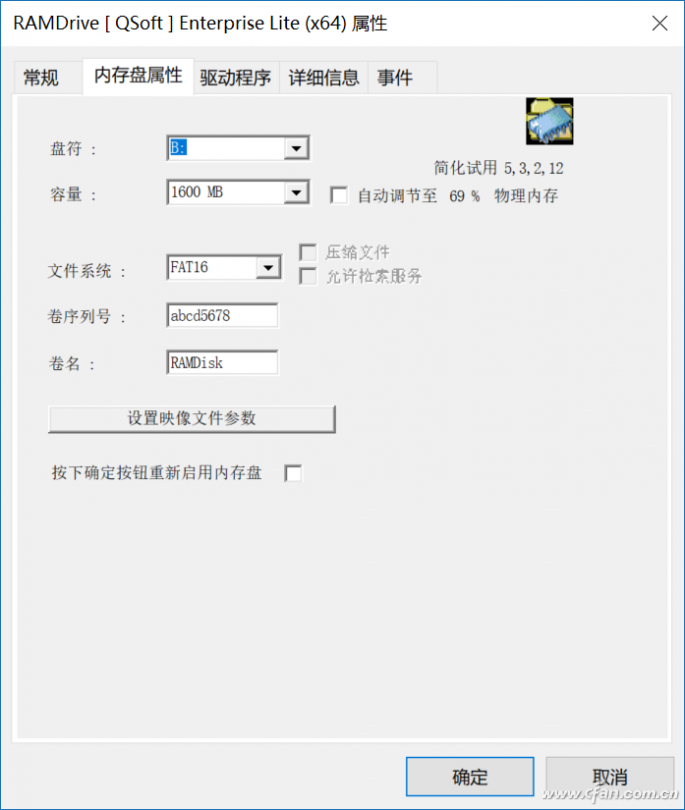
Well, because of its unique installation method, the uninstall method is not the same. Control panel and program group cannot find corresponding options. Still want to start in the "device manager", in accordance with the way to delete the computer hardware is OK (right click on it to select the uninstall device).
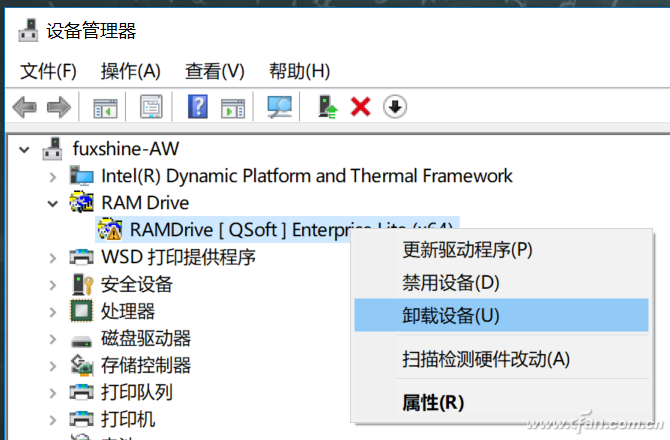
If there is any better software for the buddies, let's say it in the comments area.
Usb3.0 Cable
A // Extend the USB connection for your computer and USB devices, such as printers, scanners, keyboards, etc
* High data transfer rate :USB 3.0 standard - data transfer rate up to 5 Gbps, downward compatible with USB 2.0 and 1.1
High quality: 99.9% oxygen-free copper (OFC) made of conductors and contacts - this enables signal transmission and breaking strength; Cable diameter :5.0 mm, conductor cross section :AWG28
High quality film and braided shielding * for fast, non-interference data transmission
Color: black, length :0.5 m original
Usb3.0 Cable,Usb Cable A To B,Usb Cable A To C,Usb Cable A To A
CHANGZHOU LESEN ELECTRONICS TECHNOLOGY CO.,LTD , https://www.china-lesencable.com