The 50-inch Hitachi P50A101C plasma TV supports 1280×1080 resolution, and the exterior design atmosphere, but what exactly is the running performance is the issue that users have been concerned about. Below, we will perform a comprehensive evaluation of the Hitachi P50A101C's plasma panel, resolution settings, on-screen menus, and on-screen menus.

Hitachi P50A101C plasma panel features
This review will be conducted using a combination of Hivi-Cast test discs, PC signals, and cable TV. The DVD player and the TV are connected using color-difference lines, and the PC host (the graphics card is the Sapphire X1650 Pro HDMI version) and the TV room. VGA and HDMI are connected in two ways, and then connect to an ordinary cable antenna.
First look at the characteristics of the ALIS plasma screen. Here is a close-up shot of the screen pixels. It can be seen that the pixels are not squares but rectangles whose width is wider than vertical. Inside a single pixel, you can see "x" textures vaguely, and pixels are rehearsed in a straight line.
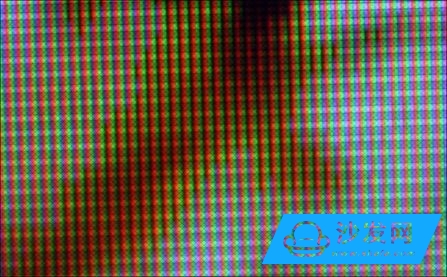
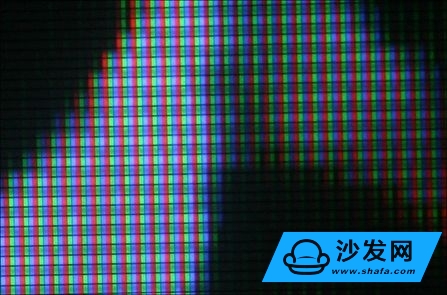
From the above observations, we can understand why the ratio of the TV screen is 16:9 widescreen, and the resolution is 1280×1080 instead of 1280×720. The fact that the plasma screen pixels are rectangular in length and width is quite common. Although almost all products on the market have a 16:9 widescreen ratio, the screen resolutions are 1024×768, 1024×1024, and 1280×1080. The two are not contradictory.
Hitachi P50A101C PC Resolution Settings and Point-to-Point Display
Switch signal to HDMI input, without using any software assisted, P50A101C can support the resolution of the signal can reach 1920 × 1080 @ 60Hz, which means that the aircraft can support 1080P signal input.
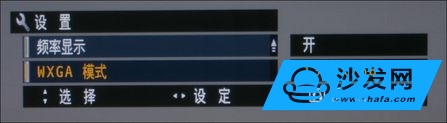
Then switch to VGA input. At this time, call the "Settings" item of the on-screen menu, you can see the option of adding WXGA mode. The user can select 1280x768, 1360x768 and off. This is on HDMI access. The situation cannot be adjusted.

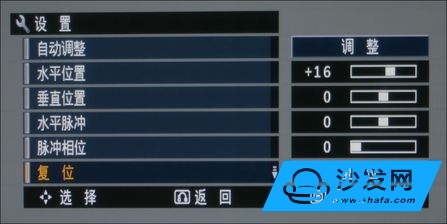

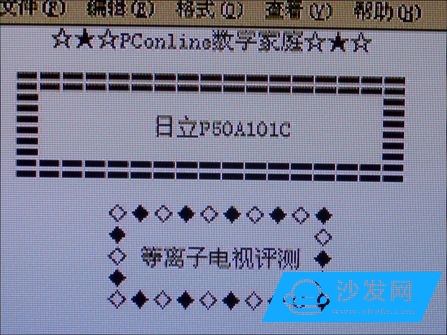
Next, test the effect of using ForceStrip to force output of non-standard resolution. Through HDMI access, set the signal to 1280×1080 @ 60Hz and then call the “Settings†item of the menu to fine-tune the horizontal and vertical position of the screen. At this time, you can see the overall screen effect is improved compared to when you did not use the software before. The font display becomes clear, but it still cannot achieve full peer-to-peer, the text display still has a ghost image, and the edges of the image are not sharp enough.
Hitachi P50A101C on-screen menu
Let's take a look at the Hitachi P50A101C screen menu. The menu is divided into five major items: image, sound, function, setting and language. The menu is translucent. The dark background is quite clear and the selected item is highlighted in orange.
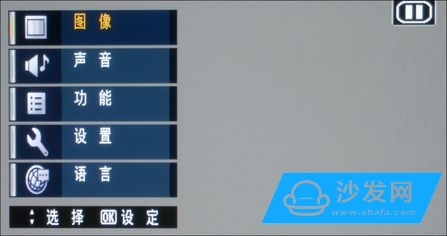
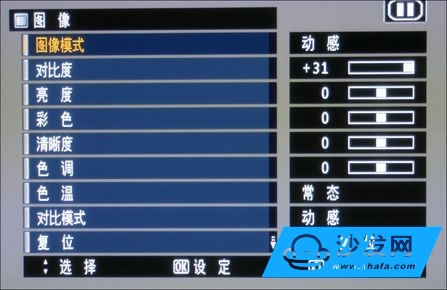




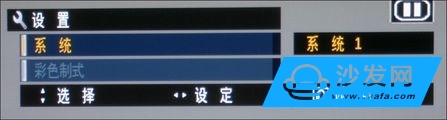

In the following evaluation, we set the basic parameters of the image as follows: image mode is dynamic; contrast is +31, maximum; brightness, color, sharpness, hue terms are 0, centered; color temperature is normal; contrast mode is dynamic; 3D color deployment is on; black enhancement is moderate; digital noise reduction is moderate; MPEG noise reduction is weak.
Hitachi P50A101C video image evaluation
Switch the signal to the Hivi-Cast screen of the color difference input. Let's take a look at the effect of P50A101C on the skin color reduction of Asian yellow people. It can be seen that the facial skin of the figure is more natural and comfortable, there is no reddish or yellowish appearance, and the three-dimensional level is also ideal.
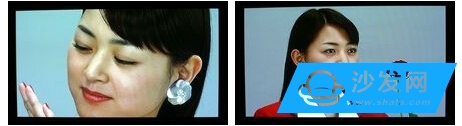
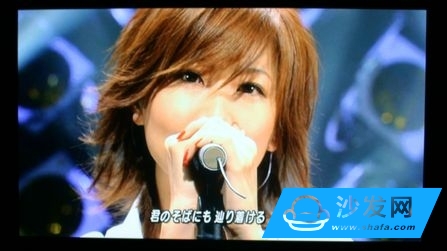

In the second 720P video, the source screen is mainly gray-tinted, P50A101C has a good effect on the details of the shadows, and the characters and wrinkles of the characters' clothing can be clearly seen. In addition, the three-dimensional transition of the faces of the characters is also compared. Ideally, small changes in the lips and eye circles can be clearly expressed.

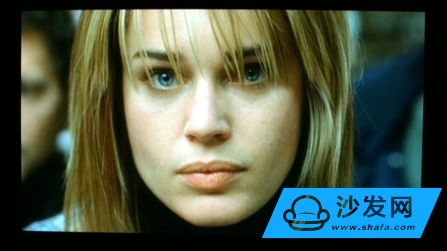
Finally, we access ordinary cable TV signals to see how the P50A101C handles low-resolution images. Multiple channel switching observations, you can see news, cartoons and other ordinary television programs, the screen effect quite satisfactory, sports sports football is relatively clear and no smear, but due to its own TV signal is low so the overall image is not clear, fast movement Occasionally the silhouette of the person will see the bright side, even if the noise reduction function adjustment option does not significantly improve. In general, the effect of the 50-inch big screen watching cable TV is very shocking, but the picture will be enlarged and displayed. It is recommended that consumers still experience the experience before the purchase and see how their eyes are accepted. Decision.
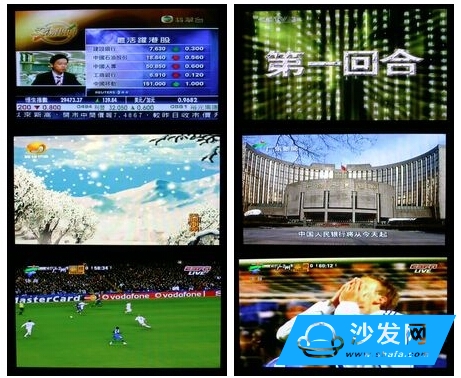
summary

Through the detailed evaluation of Hitachi P50A101C in the front, PConline evaluation room summarizes the performance of this high-definition plasma TV as follows.
1. The color performance is ideal, the three-dimensional level is rich and delicate, the dynamic picture is smooth, and the 50-inch large screen effect is quite shocking.
2. Black's performance is more obvious than that of LCD TVs. Compared with general plasma TVs, the sinking effect is slightly insufficient, but it does not have much effect on ordinary home users.
3. It is not recommended to use this unit as a static monitor. Fonts cannot be completely peer-to-peer, and they are not suitable for a long time to stay with the screen due to screen life.

Hitachi P50A101C Plasma TV Reviews
Hitachi P50A101C plasma panel features
This review will be conducted using a combination of Hivi-Cast test discs, PC signals, and cable TV. The DVD player and the TV are connected using color-difference lines, and the PC host (the graphics card is the Sapphire X1650 Pro HDMI version) and the TV room. VGA and HDMI are connected in two ways, and then connect to an ordinary cable antenna.
First look at the characteristics of the ALIS plasma screen. Here is a close-up shot of the screen pixels. It can be seen that the pixels are not squares but rectangles whose width is wider than vertical. Inside a single pixel, you can see "x" textures vaguely, and pixels are rehearsed in a straight line.
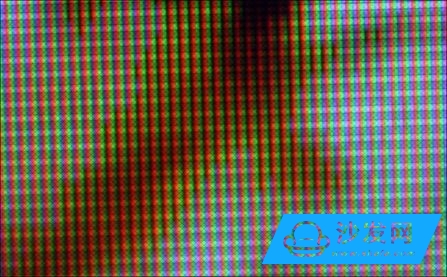
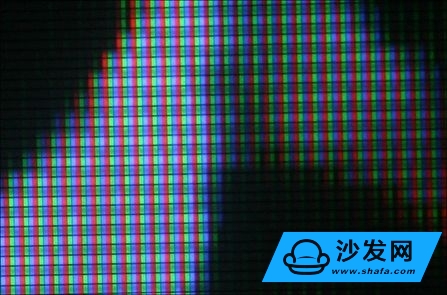
Hitachi P50A101C plasma panel pixel close up
From the above observations, we can understand why the ratio of the TV screen is 16:9 widescreen, and the resolution is 1280×1080 instead of 1280×720. The fact that the plasma screen pixels are rectangular in length and width is quite common. Although almost all products on the market have a 16:9 widescreen ratio, the screen resolutions are 1024×768, 1024×1024, and 1280×1080. The two are not contradictory.
Hitachi P50A101C PC Resolution Settings and Point-to-Point Display
Switch signal to HDMI input, without using any software assisted, P50A101C can support the resolution of the signal can reach 1920 × 1080 @ 60Hz, which means that the aircraft can support 1080P signal input.
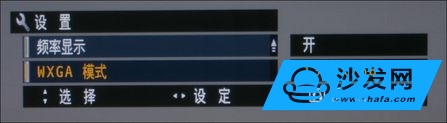
VGA access can choose WXGA mode
Then switch to VGA input. At this time, call the "Settings" item of the on-screen menu, you can see the option of adding WXGA mode. The user can select 1280x768, 1360x768 and off. This is on HDMI access. The situation cannot be adjusted.

Use ForceStrip to force output resolution
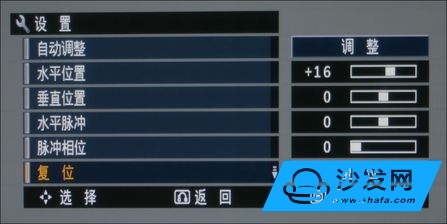
The menu provides fine-tuning of horizontal and vertical positions

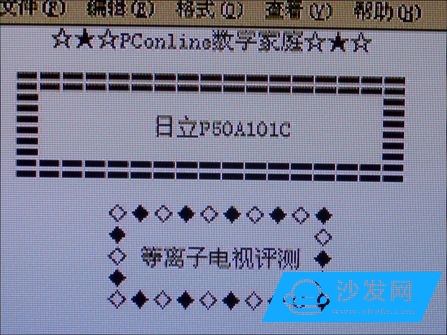
Hitachi P50A101C font display
Next, test the effect of using ForceStrip to force output of non-standard resolution. Through HDMI access, set the signal to 1280×1080 @ 60Hz and then call the “Settings†item of the menu to fine-tune the horizontal and vertical position of the screen. At this time, you can see the overall screen effect is improved compared to when you did not use the software before. The font display becomes clear, but it still cannot achieve full peer-to-peer, the text display still has a ghost image, and the edges of the image are not sharp enough.
Hitachi P50A101C on-screen menu
Let's take a look at the Hitachi P50A101C screen menu. The menu is divided into five major items: image, sound, function, setting and language. The menu is translucent. The dark background is quite clear and the selected item is highlighted in orange.
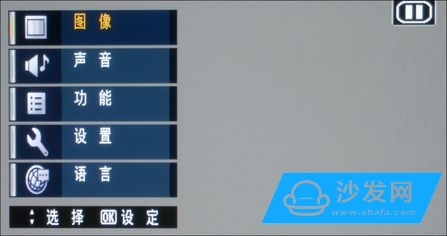
main menu
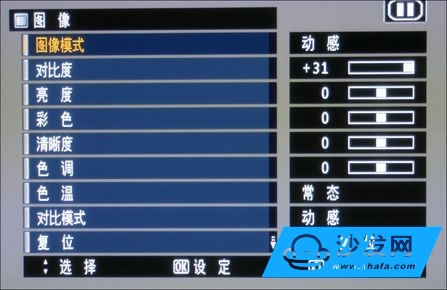
Image menu

Image menu

Image menu

Sound menu

Function menu
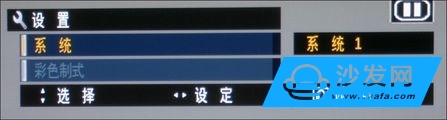
setting menu

Language menu
In the following evaluation, we set the basic parameters of the image as follows: image mode is dynamic; contrast is +31, maximum; brightness, color, sharpness, hue terms are 0, centered; color temperature is normal; contrast mode is dynamic; 3D color deployment is on; black enhancement is moderate; digital noise reduction is moderate; MPEG noise reduction is weak.
Hitachi P50A101C video image evaluation
Switch the signal to the Hivi-Cast screen of the color difference input. Let's take a look at the effect of P50A101C on the skin color reduction of Asian yellow people. It can be seen that the facial skin of the figure is more natural and comfortable, there is no reddish or yellowish appearance, and the three-dimensional level is also ideal.
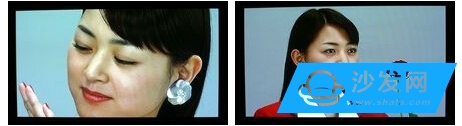
Character skin color reduction effect
Next play high-definition video clips from several PC hosts. Below the first 1080P video, you can see the singer's hair level is very delicate, and the contrast of the light and shadow of the background is also very smooth transition.
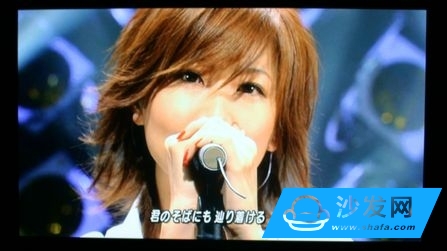

1080P HD video effect
In the second 720P video, the source screen is mainly gray-tinted, P50A101C has a good effect on the details of the shadows, and the characters and wrinkles of the characters' clothing can be clearly seen. In addition, the three-dimensional transition of the faces of the characters is also compared. Ideally, small changes in the lips and eye circles can be clearly expressed.

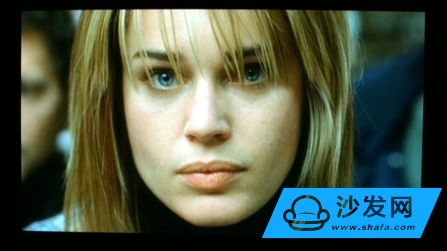
720P HD video effect
Finally, we access ordinary cable TV signals to see how the P50A101C handles low-resolution images. Multiple channel switching observations, you can see news, cartoons and other ordinary television programs, the screen effect quite satisfactory, sports sports football is relatively clear and no smear, but due to its own TV signal is low so the overall image is not clear, fast movement Occasionally the silhouette of the person will see the bright side, even if the noise reduction function adjustment option does not significantly improve. In general, the effect of the 50-inch big screen watching cable TV is very shocking, but the picture will be enlarged and displayed. It is recommended that consumers still experience the experience before the purchase and see how their eyes are accepted. Decision.
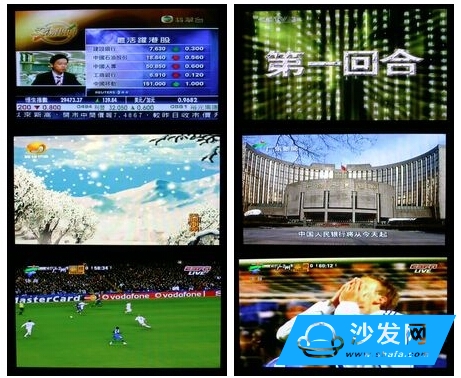
Cable TV signal effect
summary

Hitachi P50A101C TV
Through the detailed evaluation of Hitachi P50A101C in the front, PConline evaluation room summarizes the performance of this high-definition plasma TV as follows.
1. The color performance is ideal, the three-dimensional level is rich and delicate, the dynamic picture is smooth, and the 50-inch large screen effect is quite shocking.
2. Black's performance is more obvious than that of LCD TVs. Compared with general plasma TVs, the sinking effect is slightly insufficient, but it does not have much effect on ordinary home users.
3. It is not recommended to use this unit as a static monitor. Fonts cannot be completely peer-to-peer, and they are not suitable for a long time to stay with the screen due to screen life.
JoyLED is professional manufactor providing indoor and outdoor LED Module with different shaps such as V-shape, soft module, etc.
1. Led Module Including the Data & Power Cables.
2. NICHIA/CREE/NATIONSTAR gold wires LED lamps, Fast Shipping within 5 working days in 24 hours,Free Tech Support.
3. LED Module Can Work With Colorlight,novastar,linsn,huidu control system etc.

Sector Led Module,Led Display Module,Creative Led Display Module,Sector Led Display Module
Shenzhen Joy LED Display Co., Ltd. , https://www.joe-led.com