Millet Box How to install third-party software through the sofa TV elves, other models of Xiaomi TV can also refer to this tutorial.
Installation process 1 Millet box 2GB enhanced version Connect with the same router on the computer → 2 Install the sofa TV Wizard → 3 Enter the millet settings Open the unknown source options and record the IP address information → 4 Sofa TV Elf dialog box Enter the millet box 2GB Enhanced version IP Follow the prompts to enter the screen verification code → 5 to complete the installation
Steps
1, Click to download the sofa TV wizard (or enter the sofa TV elf official website http://download)
Note: Windows XP system must first install net.3.5, NET.3.5 download address: Download Now
2, enter the millet system, enter the settings interface, find the account and security, set the unknown source option is set to open, and set up the meter linked security settings;

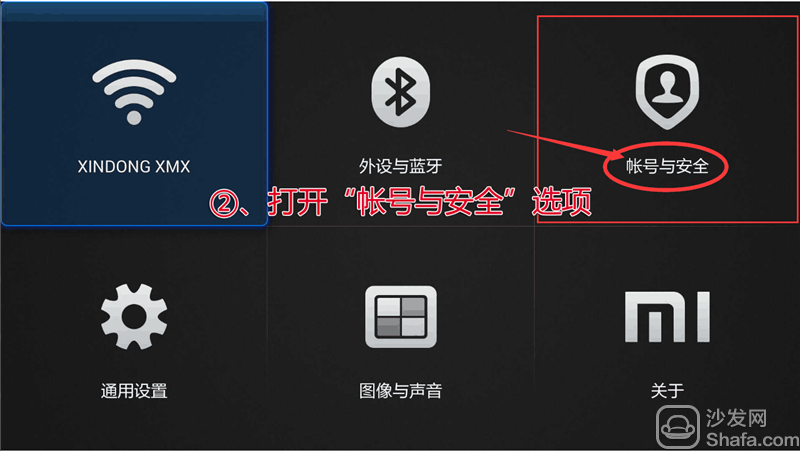
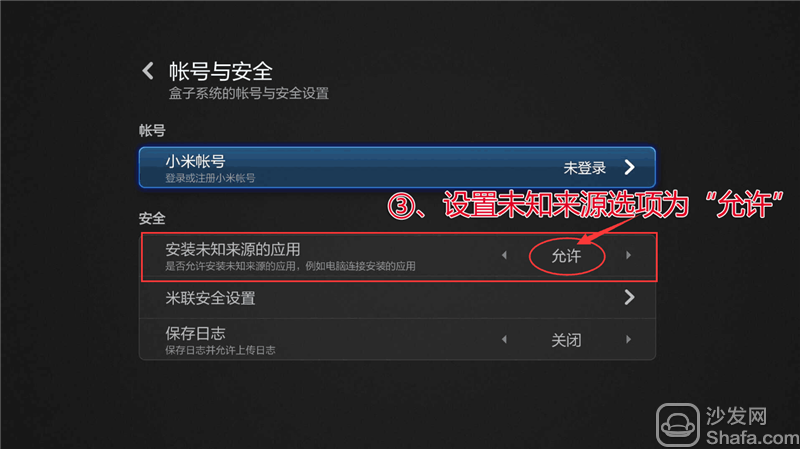

3. Take the wireless WIFI connected network as an example to view the IP address information of the millet box/TV: Enter the wireless connection → Connection Settings → Wireless Network → Wireless Network Settings to view the IP address; (below)
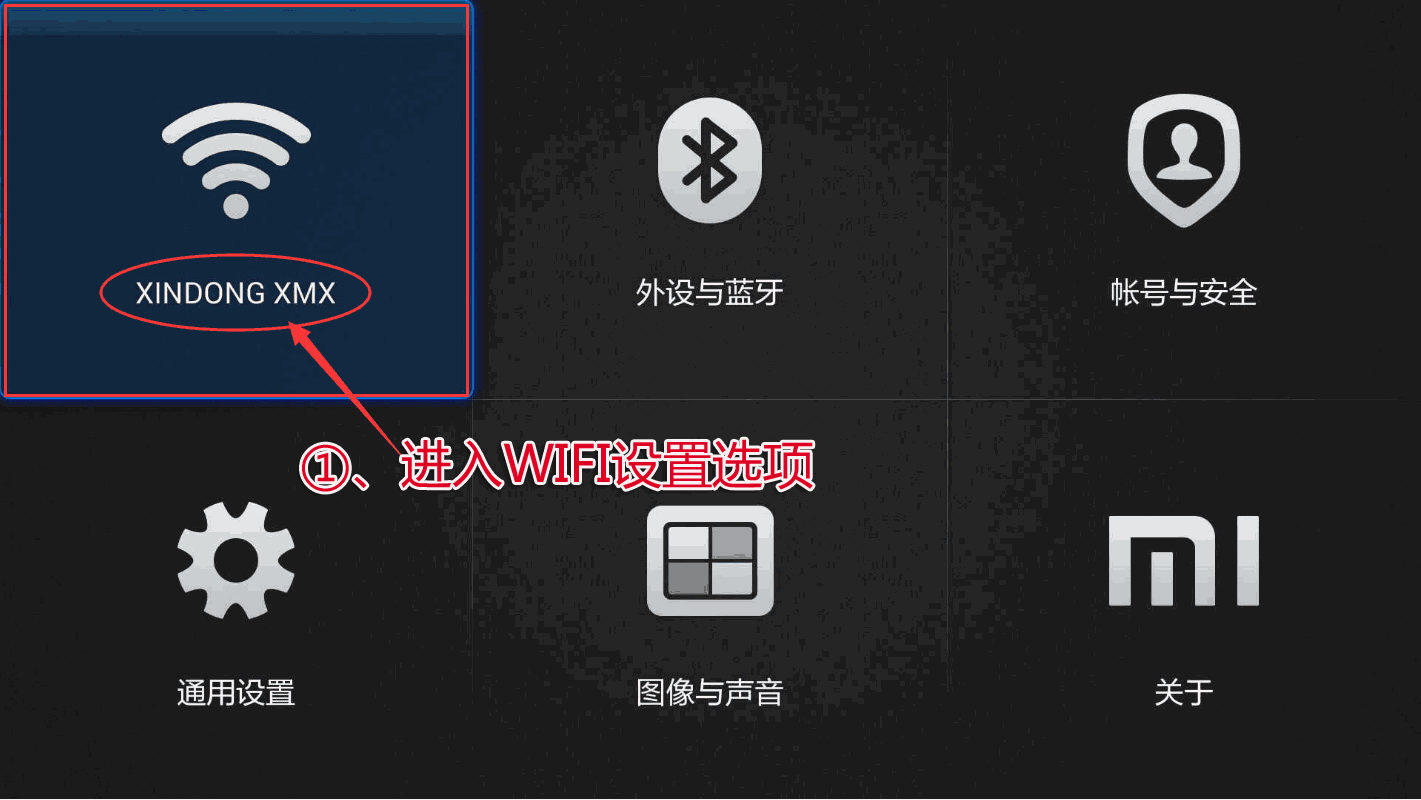
4, on the computer, will download the good sofa TV Elf installation package extract, double-click the sofa TV wizard, enter the IP address of millet equipment, point installation;

5. Record the verification code of the screen casting artifact displayed on the TV.

6. Enter the verification code of the God screen artifact displayed on the TV on the computer and continue the installation;
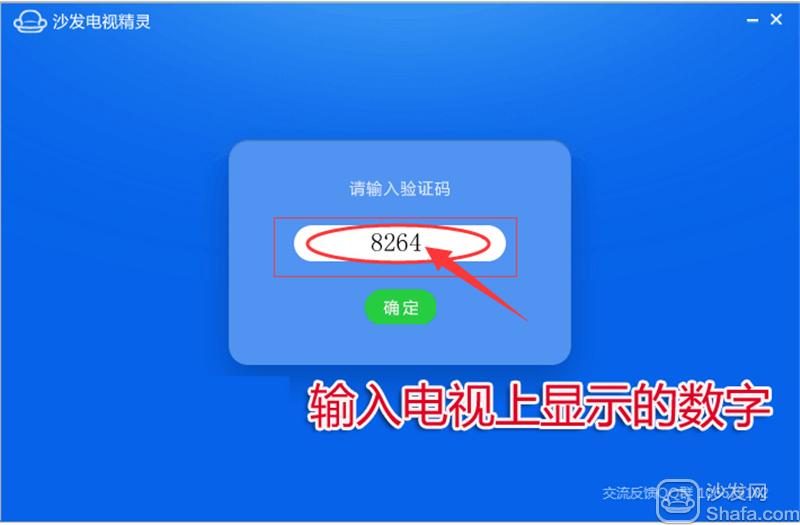
7, wait a moment, complete the installation;


If the installation fails, restart the device and try again by following the steps (may be useful). Still have questions please add the official QQ group below.
Installation process 1 Millet box 2GB enhanced version Connect with the same router on the computer → 2 Install the sofa TV Wizard → 3 Enter the millet settings Open the unknown source options and record the IP address information → 4 Sofa TV Elf dialog box Enter the millet box 2GB Enhanced version IP Follow the prompts to enter the screen verification code → 5 to complete the installation
Steps
1, Click to download the sofa TV wizard (or enter the sofa TV elf official website http://download)
Note: Windows XP system must first install net.3.5, NET.3.5 download address: Download Now
2, enter the millet system, enter the settings interface, find the account and security, set the unknown source option is set to open, and set up the meter linked security settings;

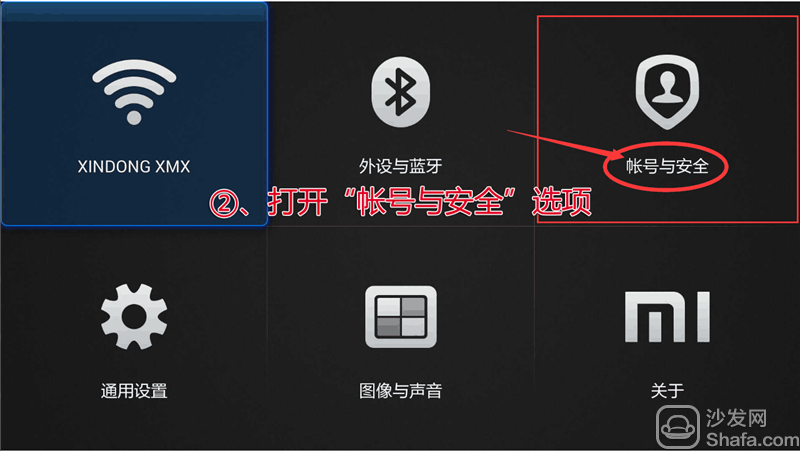
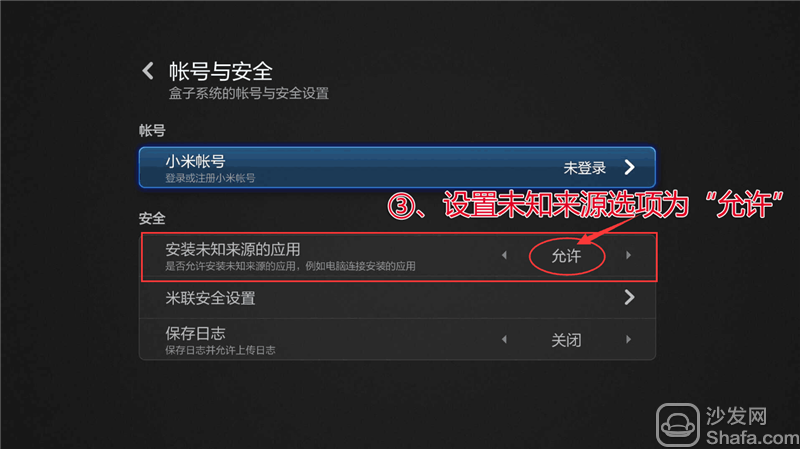

3. Take the wireless WIFI connected network as an example to view the IP address information of the millet box/TV: Enter the wireless connection → Connection Settings → Wireless Network → Wireless Network Settings to view the IP address; (below)
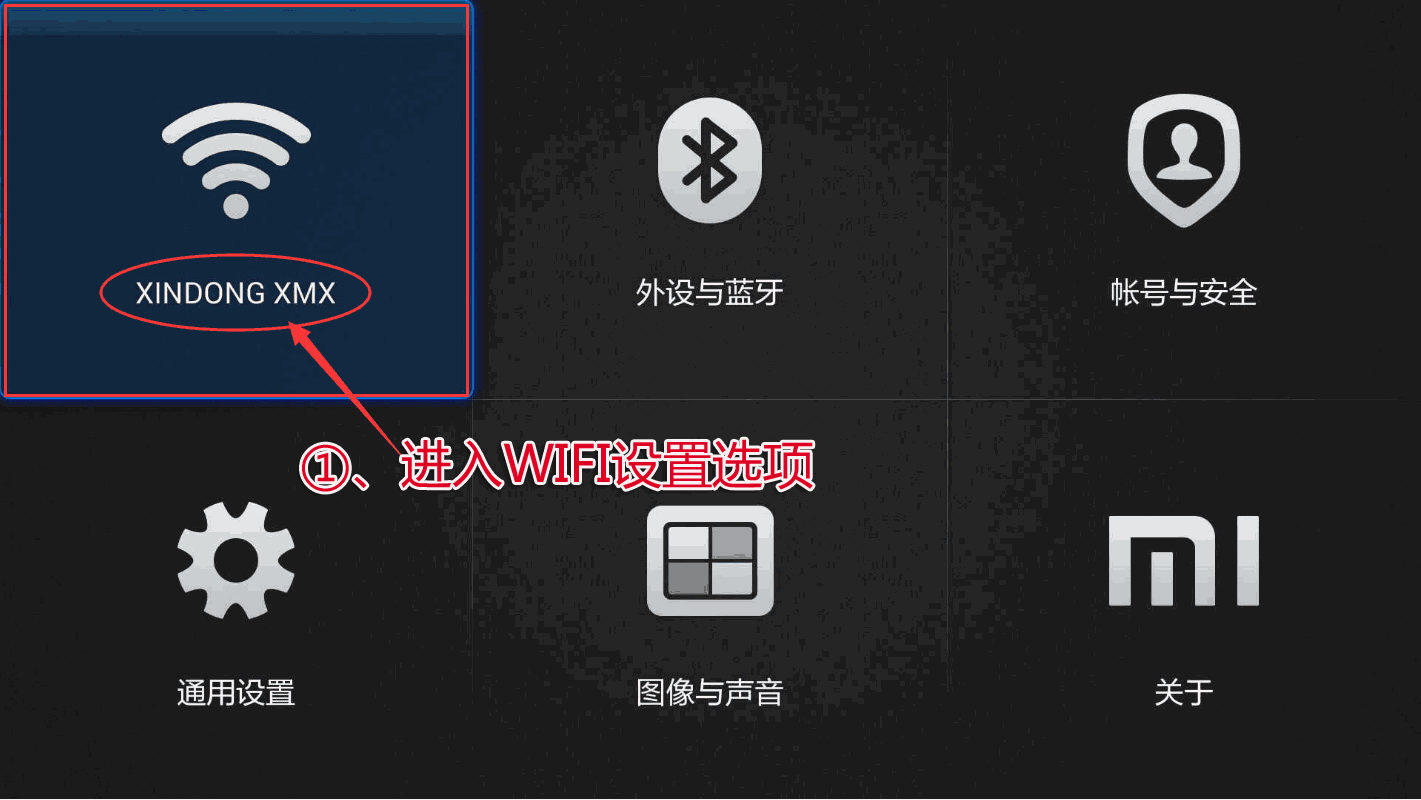
4, on the computer, will download the good sofa TV Elf installation package extract, double-click the sofa TV wizard, enter the IP address of millet equipment, point installation;

5. Record the verification code of the screen casting artifact displayed on the TV.

6. Enter the verification code of the God screen artifact displayed on the TV on the computer and continue the installation;
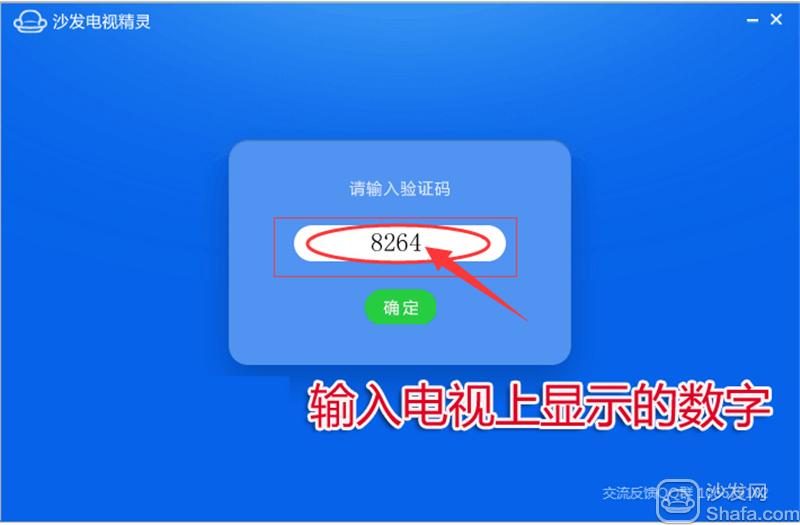
7, wait a moment, complete the installation;


If the installation fails, restart the device and try again by following the steps (may be useful). Still have questions please add the official QQ group below.
Watch on-demand video on smart TV, recommend using pudding video; Watch live TV, recommend HDP live broadcast; More interesting content, please use Tencent video TV version, TV; Fun smart TV and box, more exciting content in Sofa net.
Modern luxury hotels, commercial centers and homes are more and more high demand for lighting systems. The DALI light led driver series promoted by MOSO are complying with the IEC62386/IEC60929 standard. And it can be connected to any device that conforms to DALI protocol in one circuit control.


The Dali LED Driver is designed specially for the project requiring DALI control; it is approved by CE, TUV, ENEC, and DALI mark on the label.
Dali LED Driver,Dali Dimmable LED Driver,Dali Street Light LED Driver,Dali Flood Light LED Driver
Moso Electronics , https://www.mosoleddriver.com