Foreword Lynx Box 1S+ is an Internet high-definition set-top box jointly built by Alibaba's Tmall's famous smart TV box manufacturers. It is equipped with Tmall's unique YUNOS operating system, with the ARMv7 quad-core main chip, eight-core Mali450 graphics processor, giving users the enjoyment of “film, education, shopping, games, music†as one.
Evaluation of the environment broadband to provide: China Telecom 4M fiber, because personally think that wired than wireless stability, so I use a wired connection.
Evaluation Products: Lynx Box 1s+ (Device Model M10)
Display Device: Skyworth Cool Open 32E20RN
Shooting Equipment: Red Rice Note Plus
Unpacking experience http://bbs.shafa.com/thread-221475-1-1.html
System Introduction YunOS is relying on the experience and powerful cloud computing platform accumulated in the field of e-commerce of Alibaba Group. It independently develops its own operating system and is committed to providing more choices for customers and providing cooperation development opportunities for the majority of manufacturers. From this explanation, it can be seen that YunOS should be an operating system developed by Alibaba and should include some Alibaba services. Specifically we look at the following evaluation.

First, according to the instructions, connect the power cord, HDMI cable, and network cable.

Turn on the power and see the cat's nose above the box glow with blue breathing light! ! ! The function of cat nose is determined here. First, the display device operating status, lighting is on, lights off. Second, you can manually control the switch of the device.
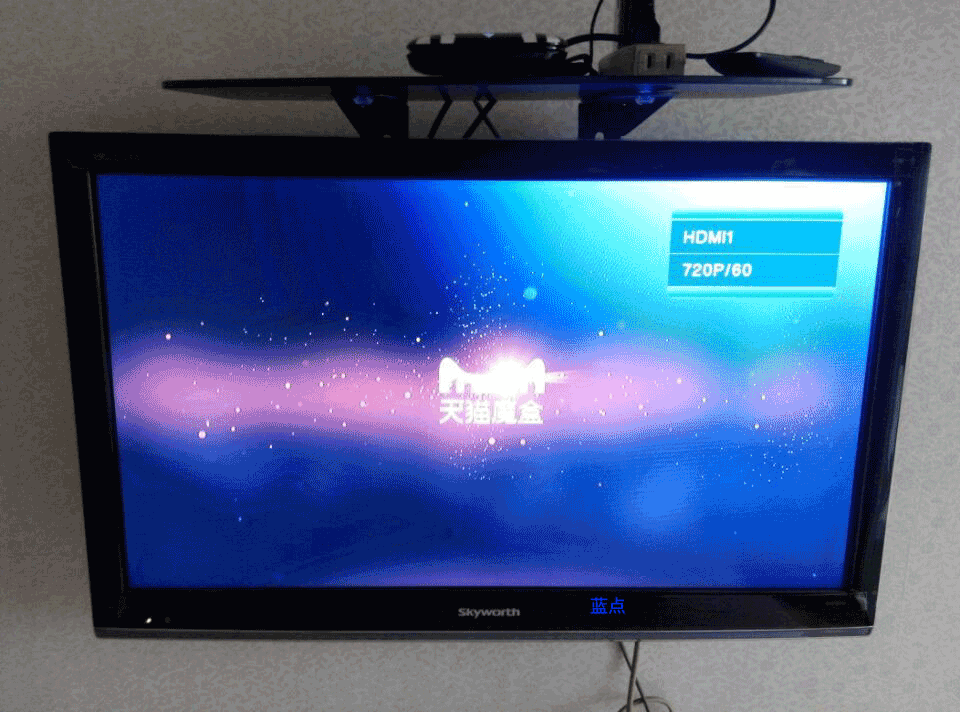
After booting, the first thing that appears is a gorgeous Lynx box boot screen. Pretty gorgeous! ! It can be seen from the boot screen that the YUNOS box system is a combination of Tmall and Wah, supporting 1080P.

After the gorgeous start-up screen, the "Welcome Tianqi Tmall Box" appears for the first time. A total of four items:
First, the network settings. Since I have wired connection here, it shows that the wired network is connected.
Second, the account login. Here, you can log in directly to Taobao account, you can also directly register Taobao account.
Third, install the TV assistant. This is a mobile phone helper software of Lynx Box that can remotely control TV, play games, voice search and so on.
Fourth, the user service agreement. Here again, only "agree and start using Tmall's box" can enter the system! ! !
The settings here can be set directly here or after entering the system.

After agreeing and starting to use the Tmall Box, he entered the Magic Box Desktop homepage. The large section circular arc design looks very simple and comfortable. Pulling a page to make the project selection easier. not bad.
The main homepage includes several major icons such as recently used, notification center, multimedia player, system setting, popular movie and television, program recommendation, games, children, shopping, applications, and music. There is networking and time display in the top right corner of the desktop.

Select "Recently used" on the desktop. This shows the most recently used programs and programs to watch. I've been very happy with the recent application of this design. There are no recent projects in other boxes I've used. Which TV drama is often used is what kind of software to put, like half a day phenomenon. With recent applications, don't worry! !
The notification center is a place to receive notifications sent by some servers. During the trial, no notice was found.
Multimedia playback, when you attach an U disk, there will be content here. If not, it will be empty. This will be explained in detail later when third-party software is installed. Let's take a look at the system settings.
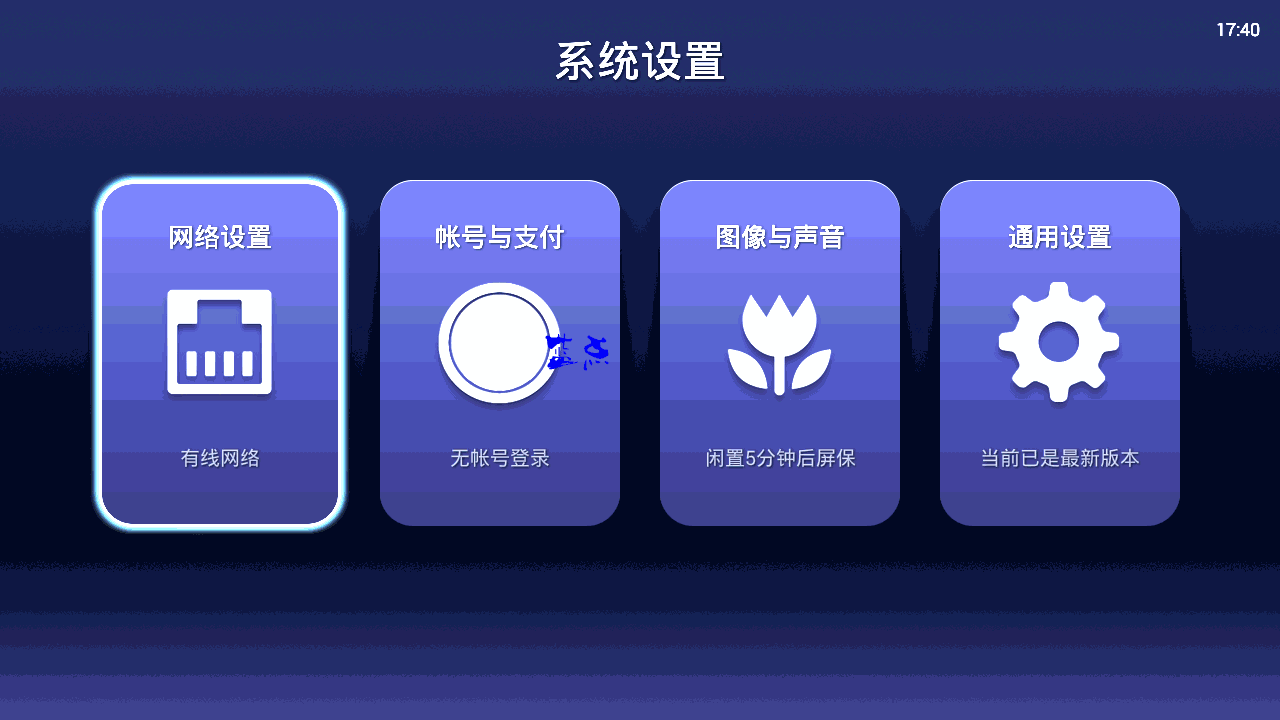
Open the system settings, you can see, which is divided into four sections, network settings, account and payment, images and sound, common settings.
First talk about network settings. Network settings are divided into: wireless network, wired network, broadband connection, network speed detection, network diagnostics, WLAN hotspot options.
The network connectivity is quite comprehensive, considering the possibility of using wireless, wired, and direct MODEN dial-ups. Very comprehensive.
Speed ​​detection and network diagnostics, and then watching the video card, can be a good check of the problem.
WLAN hotspots make Tmall's box a wireless repeater! ! ! Powerful.

Let's take a look at "Accounts and Payments". If you see this feature, you can think of the compatibility of the box with Taobao. You can even buy TV directly! ! ! YUNOS is worthy of Alibaba.
Click on the account number and payment, there is a login or registration, if you need a friend, you can enter Taobao account according to the prompt.

Image and sound. This is where the box image and sound are set. Divided into wallpaper, screen saver, output resolution, screen adjustment, sound settings, automatic sleep a few. In general, using the default value is fine.

General settings, here are some device-related settings. There are device names, system information, application updates, system upgrades, restore factory status, and developer modes. The user must use it carefully so as not to remove personal data such as applications installed by him.

Click on "Top Movies" on the desktop homepage to watch movies, TV shows, variety shows and other programs. In the program details, you can see "recommended". The recommended activities are generally Taobao's activities. You can always let you know about Taobao's promotions.
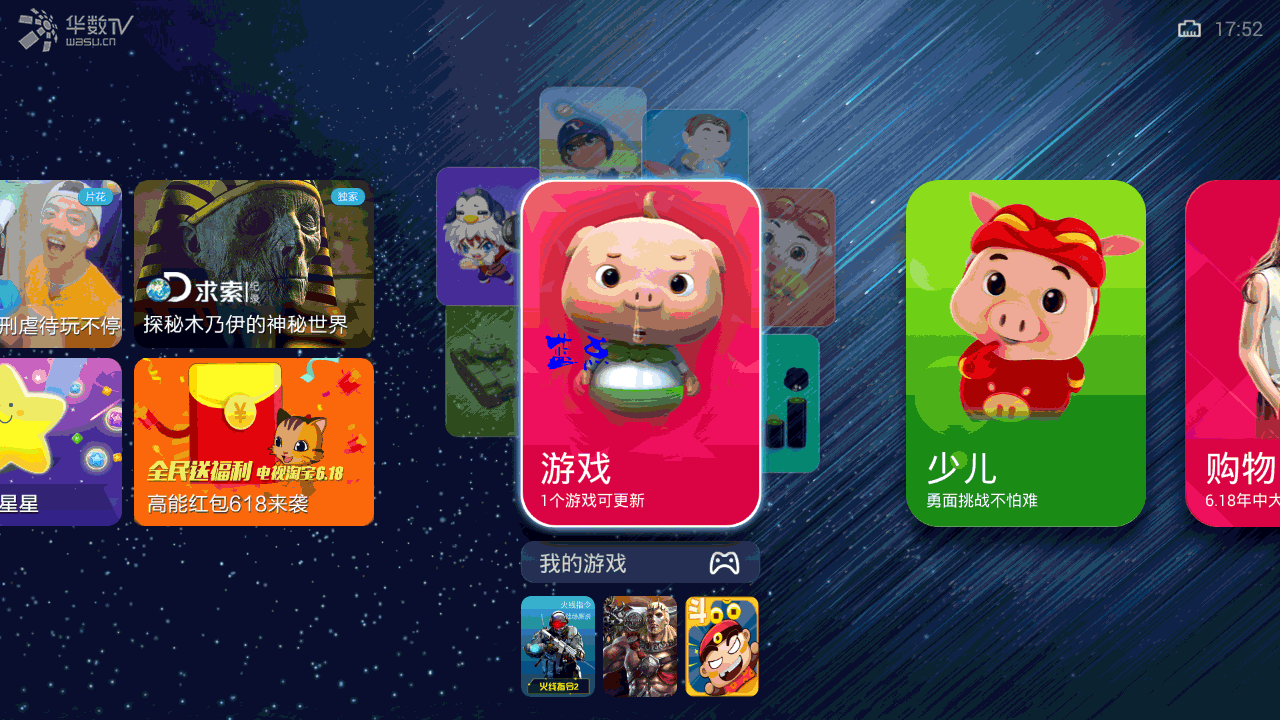
Click on the "game" on the homepage, you can enter the game hall, where you can see, if you log in Taobao account, you can play the game to get points, points can be changed! ! ! The game makes money without mistakes.
There are many games in the game hall, support for remote control games, somatosensory games, handle games, etc. !

Click "Children" on the homepage to enter the "Children's Hall". The first step is to install Ali TV Elementary Children's Components and click on the installer. After installation, it entered the children's interface, divided into four levels according to age levels, various cartoons, teaching software, and children's song software.
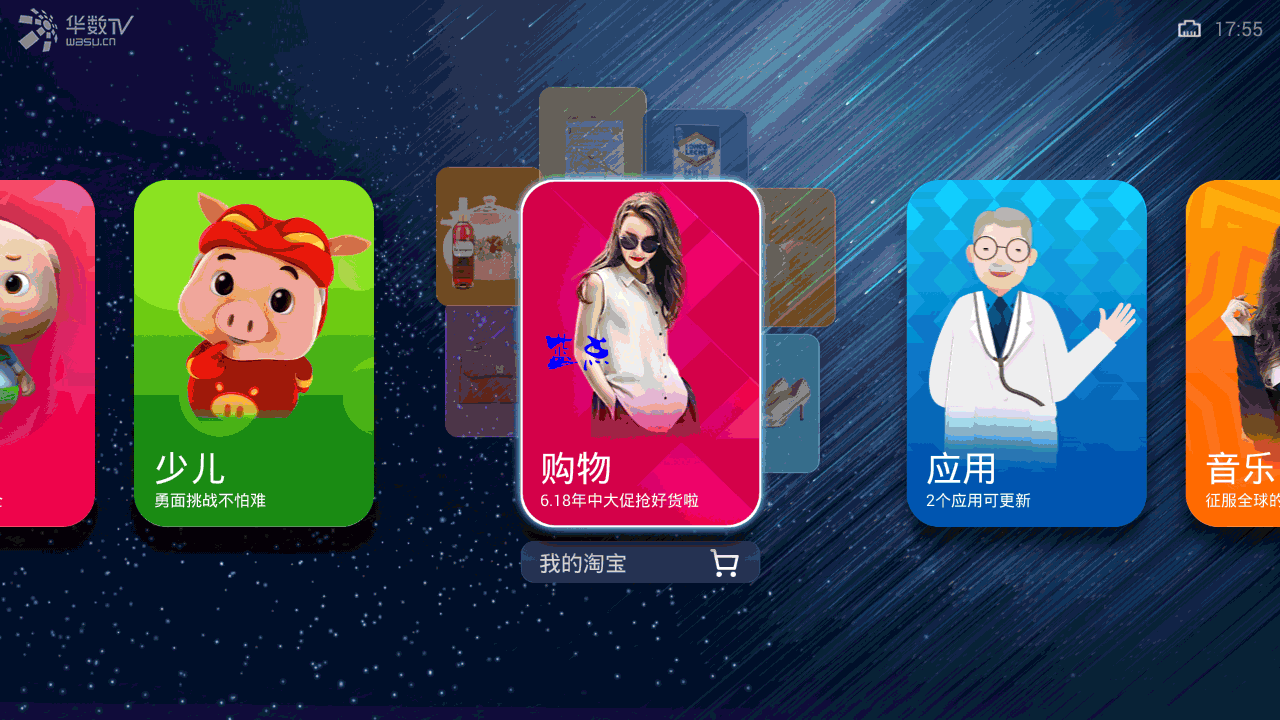
Click "Shopping" on the homepage to enter the TV Taobao! There are many projects, all of them, and all of my favorite "clusters" have! !

Let's see how to shop. Take my favorite poly deal as an example! In the TV Taobao, click on the poly deal, enter the poly-calculation page, according to their preferences, select the classification, here to women's clothing, for example, click into the women's clothing, choose their favorite women's clothing, click in, left for the product information, Right is the purchase information, see the like, press the remote control OK button, you can buy it. If you do not enter the Taobao account, it will allow you to enter, if you enter, you can directly enter the shopping cart or purchase. Quite convenient.

Click on the home page "Applications". Here is the location where the application exists. The box has some built-in programs for us. Click into the application lobby. In recent days, the stock market is very hot. The box has built a flush for us. Click “Flush Flush†and click Open to enter a straight flush. Here, we can see the trend of the broader market, the K line and so on. If you enter a flush email account, you can also view your own stocks and so on.


Pull down the application center, you can see the classification of "music karaoke, life entertainment, education world, health, health, practical tools". Take utility tools as an example. After opening, it will recommend some practical tools, if necessary, directly Click Install. However, I feel that this utility is not comprehensive and many software is difficult to find. At this time, we must use U disk to install third-party software. This will be explained in detail later.


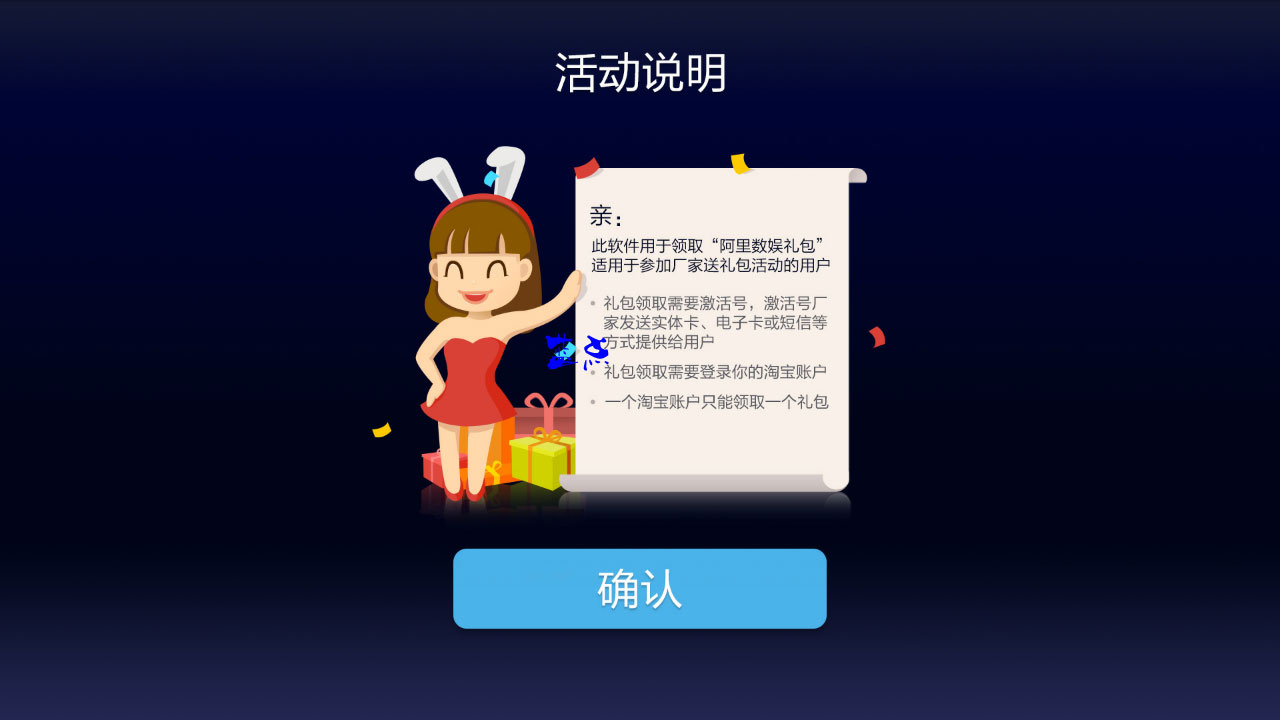
Select "My Applications" under "Applications" on the home page. Here is the system's own software and our own installed software directory. Here, you can manage these software. Among them is a "digital entertainment package to receive", you can see after clicking, this is the user for the manufacturer gift package activities, but also need Taobao account.
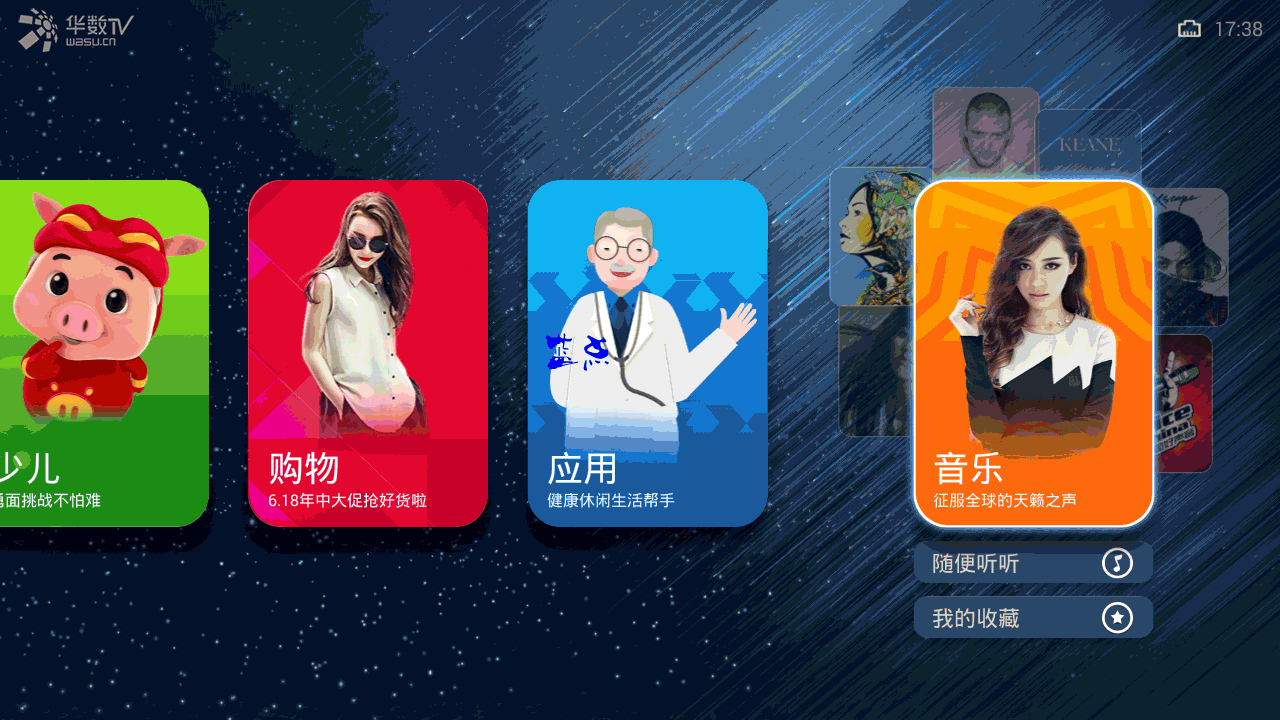
Click on the "music" on the homepage, then enter the shrimp music. At first I thought it was MTV. After opening it was found to be pure music with lyrics. Ha ha. This feature allows you to listen to songs off screen after selecting songs. When listening to a song, when you enter the homepage, the music will not stop. If you need to stop, you need to press the remote control to stop on the playback interface.
At this point, the basic functions of the system have been introduced. It can be said that video, children, games, applications and other aspects are quite comprehensive, but at some moments, we need to install some software that cannot be found in the system. At this time, we need to use U disk to install third-party software.

Shutdown, insert the U disk into the box, and turn it on again. It can be found that after entering the system, the external device is automatically detected. Here, you can select the type of file you want to open. Once you have selected it, you will be taken to the folder interface. Here you will see the type of file you selected.

You can also enter the system, click on the "Multimedia Play" on the home page, the media selection pops up, select the media you inserted, then select the media type, in the pop-up folder interface, select the file you want. Take the application as an example. After selecting the “Install Application†option, in the pop-up folder interface, select the application you want to install and press the remote control OK button to install it directly.
Install live streaming software
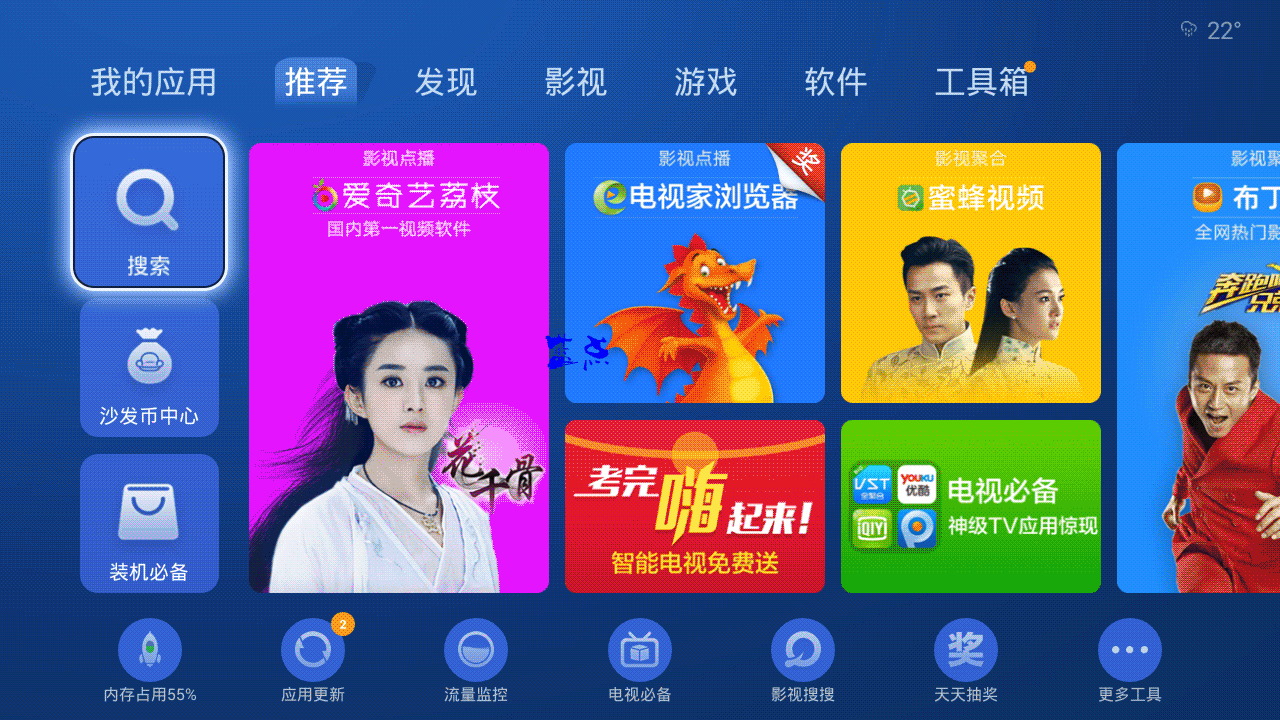
First use the U disk to install the sofa butler, select the sofa butler installation file, press the Ok key to pop up the installation prompts, continue to install, there may be a security risk warning, do not control it, continue to install, prompt open, it shows the installation is over.
Open the sofa butler, select the search icon at home sofa, enter the first letter of the TV cat, DSM, you can find the TV cat in the market, follow the prompts to install step by step.
Special feature

Tmall box remote control, there is a M key, click on it, will open the magic key, enter the "every day the magic key value grab stop" application. Here, Taobao shopping can be done. Ali's own system, on Ali's own platform, is really a seamless connection.
online experience


The above picture is a screenshot of the on-demand TV show after clicking on the “popular movie†on the homepage. The picture quality and clarity are good.

This picture is a screenshot of viewing live news after installing third-party live streaming software! !
Summary advantages:
1. For users who love online shopping, the seamless connection between Ali YUNOS and Taobao is quite good. The large-screen display can be directly used for shopping on the bed. It is easy and convenient.
2, a variety of network connections, to adapt to more occasions. In some cases, some families can reduce the cost of routers.
3, a screen horizontal UI interface, simple operation, remote control and sensitive, there is no control of the elderly, children, very convenient.
4, ARMv7 quad-core main chip, eight-core Mali450 graphics processor, 1G + 8G configuration, Alibaba's quality, compared to many other boxes, the price is quite high.
Disadvantages:
1. For users who do not love online shopping, the seamless link between Ali YUNOS and Taobao is too tight.
2, after a period of use, the body heat is somewhat large, but does not affect the use.
3, the box comes with the application market, the software is not rich enough!
Lynx Box 1S+, small size, fine workmanship, love cartoon style, unique breathing light design, very personal. UI desktop is concise, easy to operate, remote control is sensitive, online playback performance is good, picture quality is clear, the overall experience is quite good, for the elderly, children, control is also quite simple, for the average home user, it is worth having.
Evaluation of the environment broadband to provide: China Telecom 4M fiber, because personally think that wired than wireless stability, so I use a wired connection.
Evaluation Products: Lynx Box 1s+ (Device Model M10)
Display Device: Skyworth Cool Open 32E20RN
Shooting Equipment: Red Rice Note Plus
Unpacking experience http://bbs.shafa.com/thread-221475-1-1.html
System Introduction YunOS is relying on the experience and powerful cloud computing platform accumulated in the field of e-commerce of Alibaba Group. It independently develops its own operating system and is committed to providing more choices for customers and providing cooperation development opportunities for the majority of manufacturers. From this explanation, it can be seen that YunOS should be an operating system developed by Alibaba and should include some Alibaba services. Specifically we look at the following evaluation.

First, according to the instructions, connect the power cord, HDMI cable, and network cable.

Turn on the power and see the cat's nose above the box glow with blue breathing light! ! ! The function of cat nose is determined here. First, the display device operating status, lighting is on, lights off. Second, you can manually control the switch of the device.
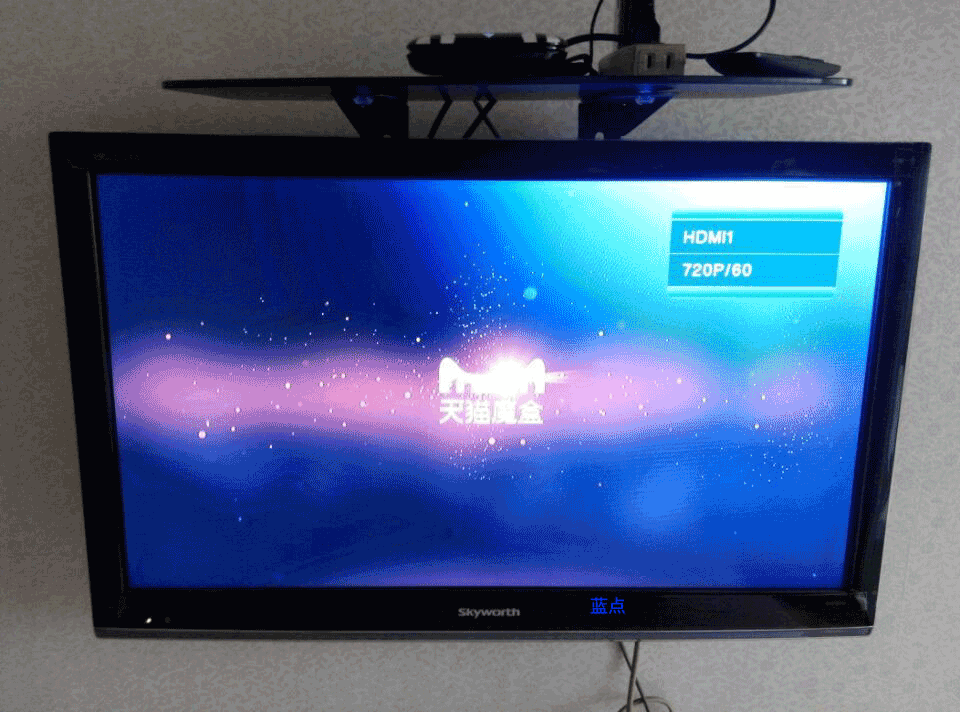
After booting, the first thing that appears is a gorgeous Lynx box boot screen. Pretty gorgeous! ! It can be seen from the boot screen that the YUNOS box system is a combination of Tmall and Wah, supporting 1080P.

After the gorgeous start-up screen, the "Welcome Tianqi Tmall Box" appears for the first time. A total of four items:
First, the network settings. Since I have wired connection here, it shows that the wired network is connected.
Second, the account login. Here, you can log in directly to Taobao account, you can also directly register Taobao account.
Third, install the TV assistant. This is a mobile phone helper software of Lynx Box that can remotely control TV, play games, voice search and so on.
Fourth, the user service agreement. Here again, only "agree and start using Tmall's box" can enter the system! ! !
The settings here can be set directly here or after entering the system.

After agreeing and starting to use the Tmall Box, he entered the Magic Box Desktop homepage. The large section circular arc design looks very simple and comfortable. Pulling a page to make the project selection easier. not bad.
The main homepage includes several major icons such as recently used, notification center, multimedia player, system setting, popular movie and television, program recommendation, games, children, shopping, applications, and music. There is networking and time display in the top right corner of the desktop.

Select "Recently used" on the desktop. This shows the most recently used programs and programs to watch. I've been very happy with the recent application of this design. There are no recent projects in other boxes I've used. Which TV drama is often used is what kind of software to put, like half a day phenomenon. With recent applications, don't worry! !
The notification center is a place to receive notifications sent by some servers. During the trial, no notice was found.
Multimedia playback, when you attach an U disk, there will be content here. If not, it will be empty. This will be explained in detail later when third-party software is installed. Let's take a look at the system settings.
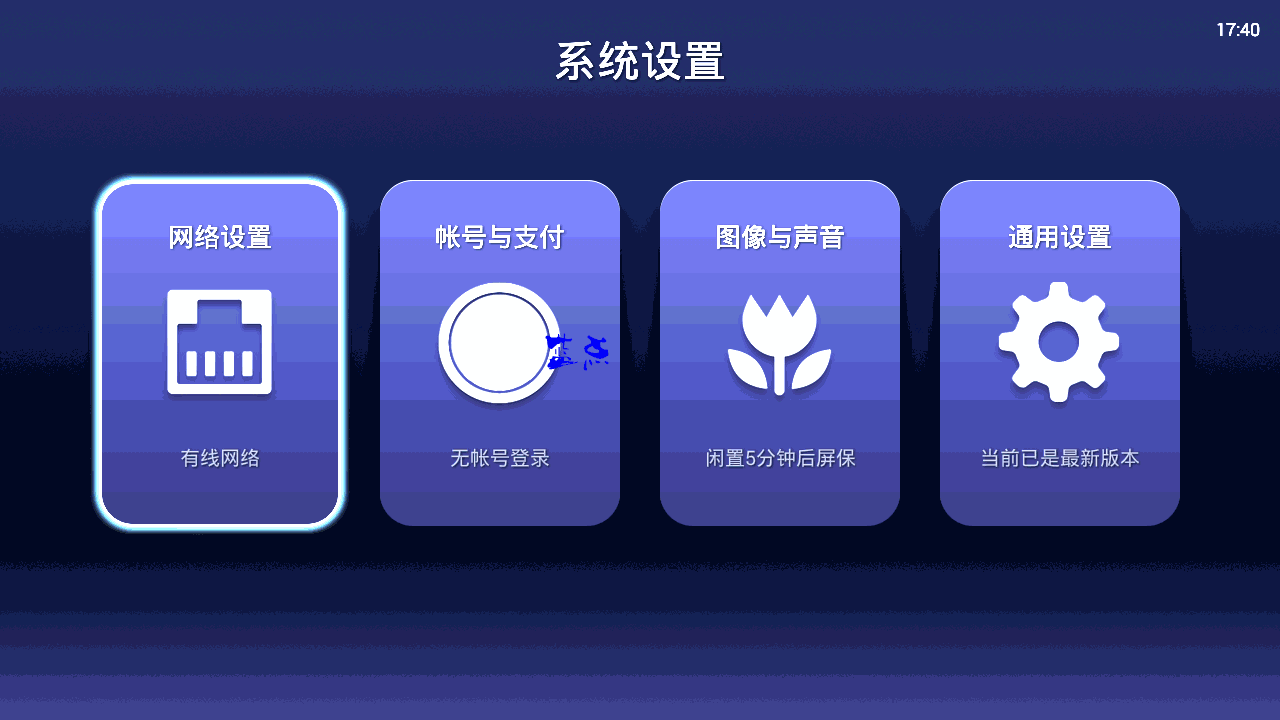
Open the system settings, you can see, which is divided into four sections, network settings, account and payment, images and sound, common settings.
First talk about network settings. Network settings are divided into: wireless network, wired network, broadband connection, network speed detection, network diagnostics, WLAN hotspot options.
The network connectivity is quite comprehensive, considering the possibility of using wireless, wired, and direct MODEN dial-ups. Very comprehensive.
Speed ​​detection and network diagnostics, and then watching the video card, can be a good check of the problem.
WLAN hotspots make Tmall's box a wireless repeater! ! ! Powerful.

Let's take a look at "Accounts and Payments". If you see this feature, you can think of the compatibility of the box with Taobao. You can even buy TV directly! ! ! YUNOS is worthy of Alibaba.
Click on the account number and payment, there is a login or registration, if you need a friend, you can enter Taobao account according to the prompt.

Image and sound. This is where the box image and sound are set. Divided into wallpaper, screen saver, output resolution, screen adjustment, sound settings, automatic sleep a few. In general, using the default value is fine.

General settings, here are some device-related settings. There are device names, system information, application updates, system upgrades, restore factory status, and developer modes. The user must use it carefully so as not to remove personal data such as applications installed by him.

Click on "Top Movies" on the desktop homepage to watch movies, TV shows, variety shows and other programs. In the program details, you can see "recommended". The recommended activities are generally Taobao's activities. You can always let you know about Taobao's promotions.
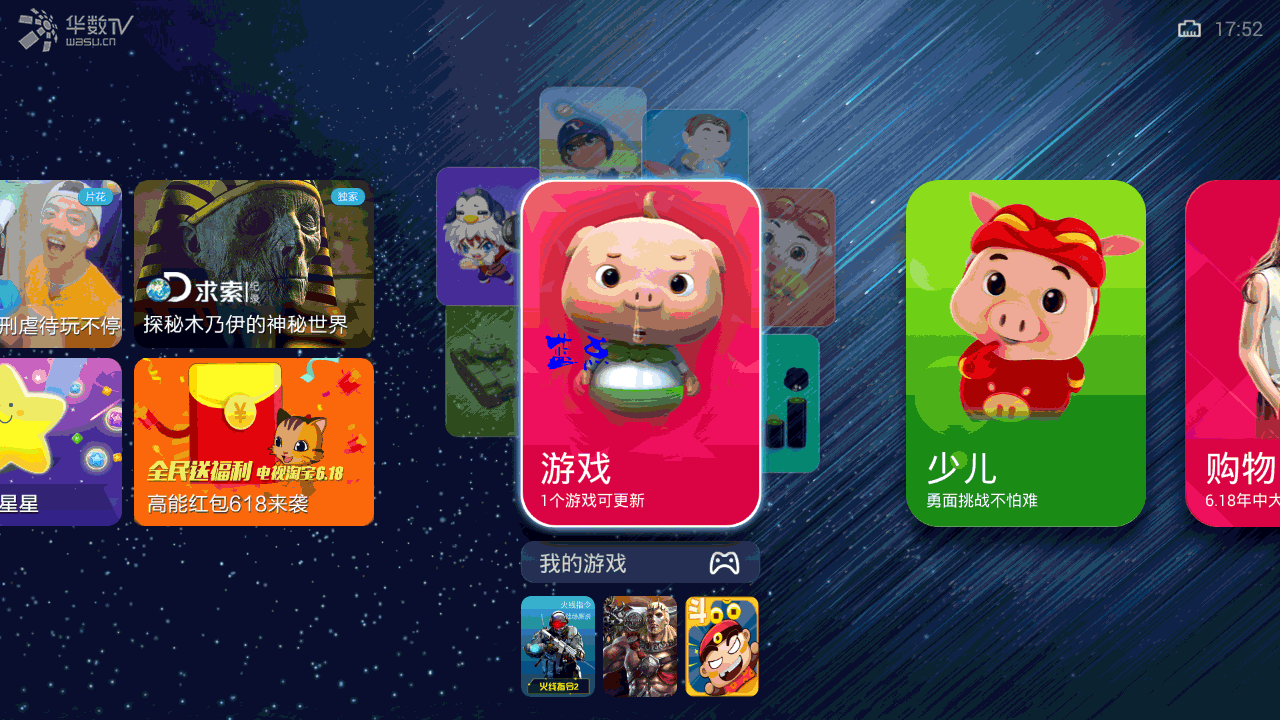
Click on the "game" on the homepage, you can enter the game hall, where you can see, if you log in Taobao account, you can play the game to get points, points can be changed! ! ! The game makes money without mistakes.
There are many games in the game hall, support for remote control games, somatosensory games, handle games, etc. !

Click "Children" on the homepage to enter the "Children's Hall". The first step is to install Ali TV Elementary Children's Components and click on the installer. After installation, it entered the children's interface, divided into four levels according to age levels, various cartoons, teaching software, and children's song software.
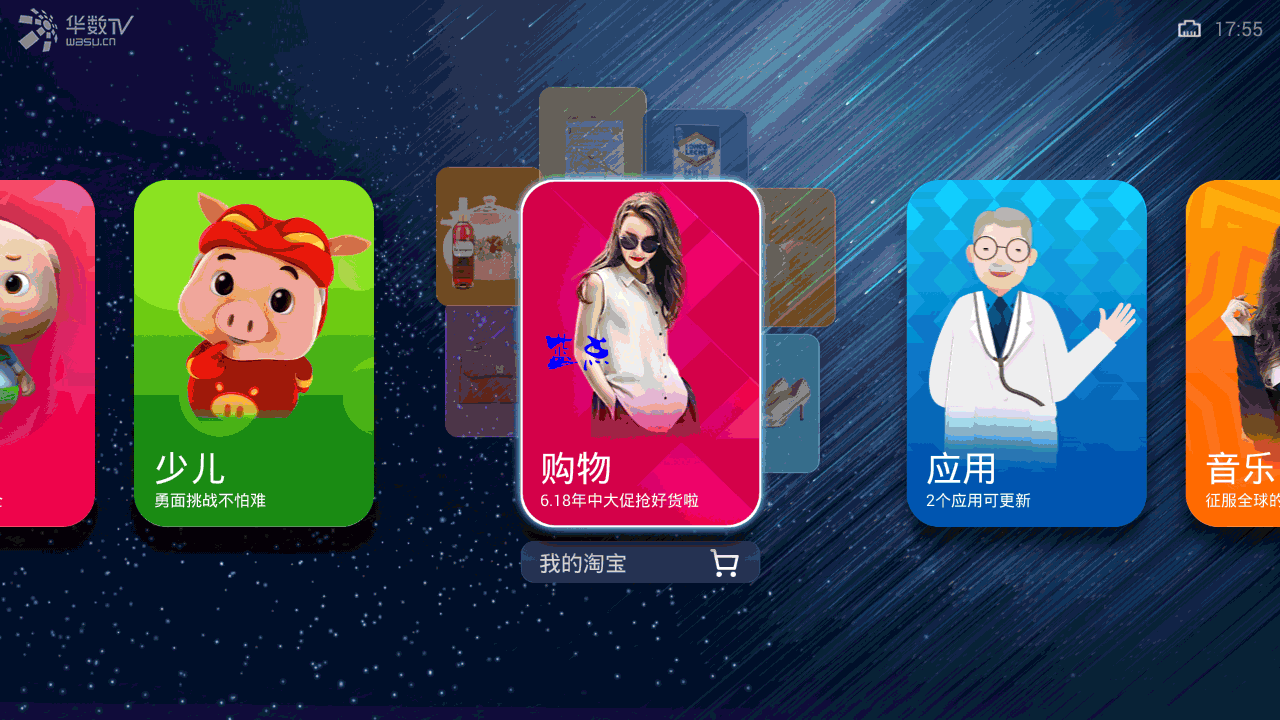
Click "Shopping" on the homepage to enter the TV Taobao! There are many projects, all of them, and all of my favorite "clusters" have! !

Let's see how to shop. Take my favorite poly deal as an example! In the TV Taobao, click on the poly deal, enter the poly-calculation page, according to their preferences, select the classification, here to women's clothing, for example, click into the women's clothing, choose their favorite women's clothing, click in, left for the product information, Right is the purchase information, see the like, press the remote control OK button, you can buy it. If you do not enter the Taobao account, it will allow you to enter, if you enter, you can directly enter the shopping cart or purchase. Quite convenient.

Click on the home page "Applications". Here is the location where the application exists. The box has some built-in programs for us. Click into the application lobby. In recent days, the stock market is very hot. The box has built a flush for us. Click “Flush Flush†and click Open to enter a straight flush. Here, we can see the trend of the broader market, the K line and so on. If you enter a flush email account, you can also view your own stocks and so on.


Pull down the application center, you can see the classification of "music karaoke, life entertainment, education world, health, health, practical tools". Take utility tools as an example. After opening, it will recommend some practical tools, if necessary, directly Click Install. However, I feel that this utility is not comprehensive and many software is difficult to find. At this time, we must use U disk to install third-party software. This will be explained in detail later.


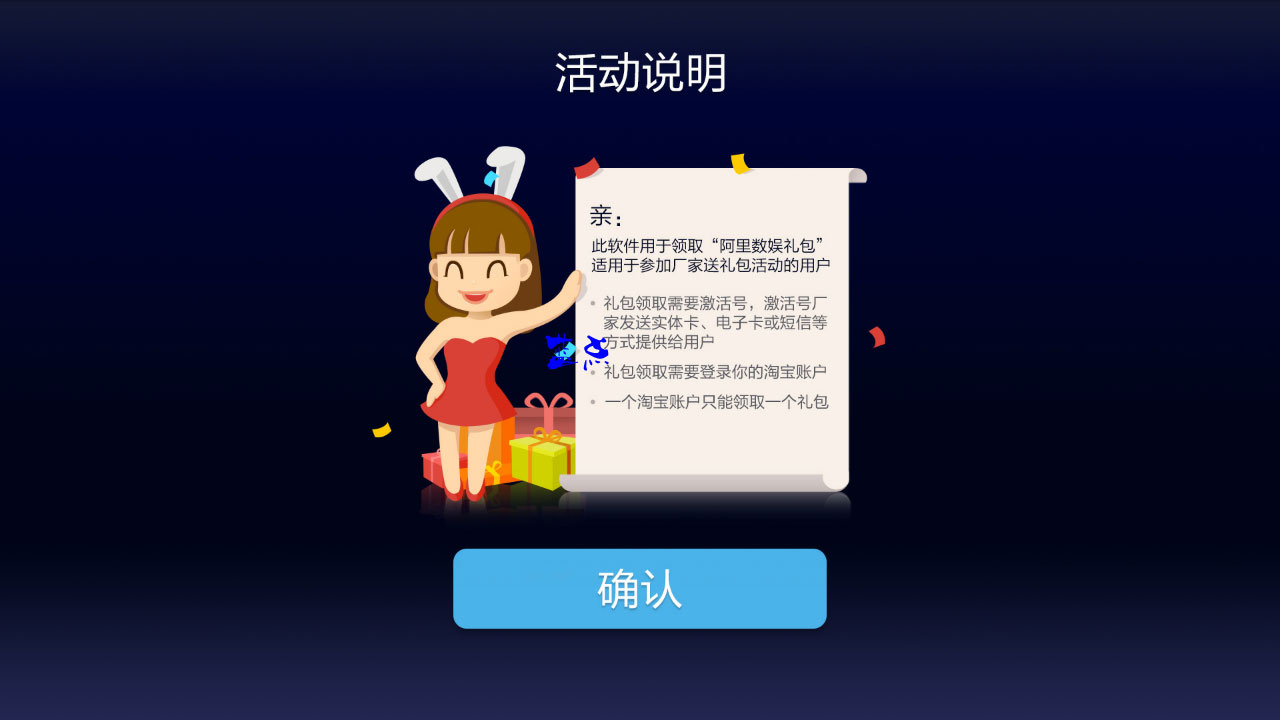
Select "My Applications" under "Applications" on the home page. Here is the system's own software and our own installed software directory. Here, you can manage these software. Among them is a "digital entertainment package to receive", you can see after clicking, this is the user for the manufacturer gift package activities, but also need Taobao account.
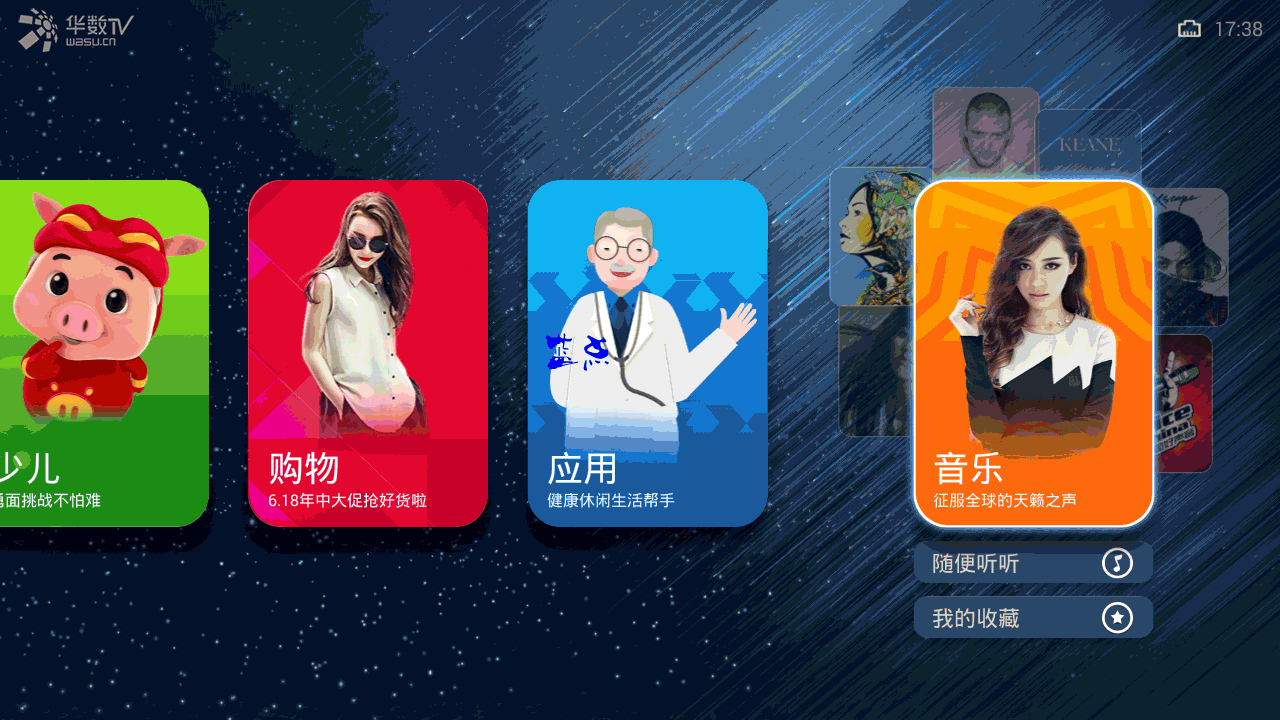
Click on the "music" on the homepage, then enter the shrimp music. At first I thought it was MTV. After opening it was found to be pure music with lyrics. Ha ha. This feature allows you to listen to songs off screen after selecting songs. When listening to a song, when you enter the homepage, the music will not stop. If you need to stop, you need to press the remote control to stop on the playback interface.
At this point, the basic functions of the system have been introduced. It can be said that video, children, games, applications and other aspects are quite comprehensive, but at some moments, we need to install some software that cannot be found in the system. At this time, we need to use U disk to install third-party software.

Shutdown, insert the U disk into the box, and turn it on again. It can be found that after entering the system, the external device is automatically detected. Here, you can select the type of file you want to open. Once you have selected it, you will be taken to the folder interface. Here you will see the type of file you selected.

You can also enter the system, click on the "Multimedia Play" on the home page, the media selection pops up, select the media you inserted, then select the media type, in the pop-up folder interface, select the file you want. Take the application as an example. After selecting the “Install Application†option, in the pop-up folder interface, select the application you want to install and press the remote control OK button to install it directly.
Install live streaming software
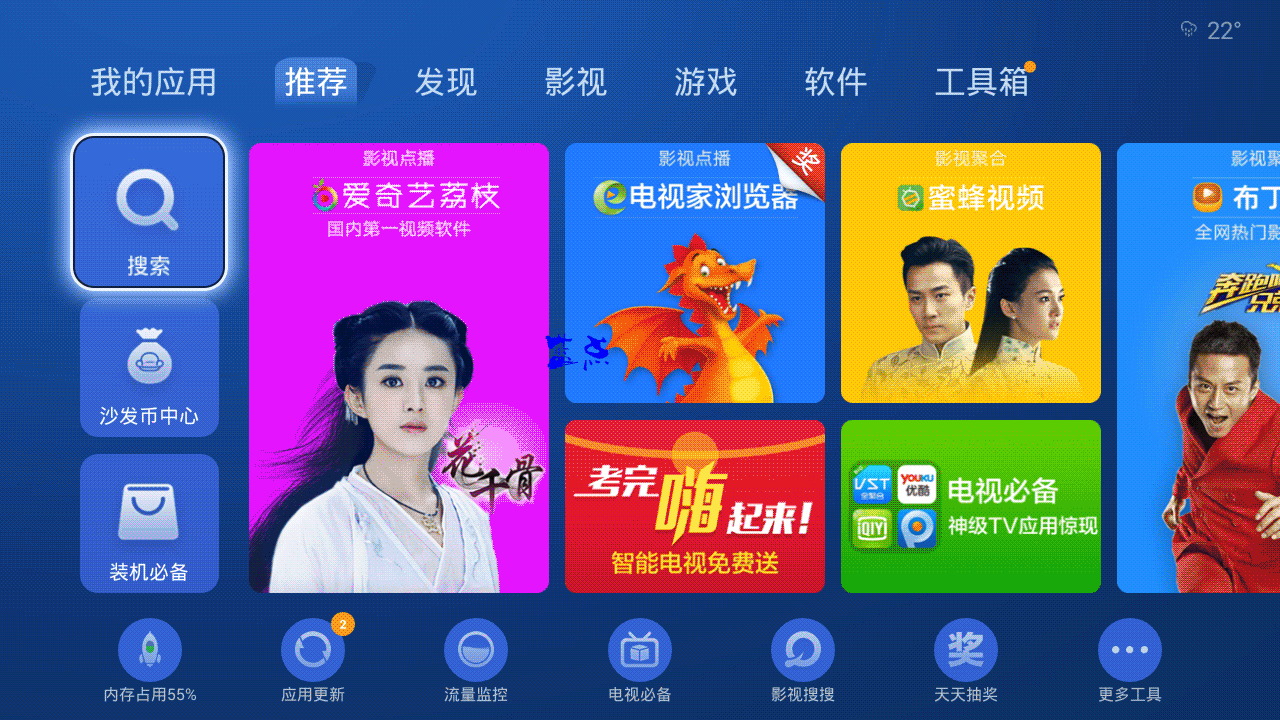
First use the U disk to install the sofa butler, select the sofa butler installation file, press the Ok key to pop up the installation prompts, continue to install, there may be a security risk warning, do not control it, continue to install, prompt open, it shows the installation is over.
Open the sofa butler, select the search icon at home sofa, enter the first letter of the TV cat, DSM, you can find the TV cat in the market, follow the prompts to install step by step.
Special feature

Tmall box remote control, there is a M key, click on it, will open the magic key, enter the "every day the magic key value grab stop" application. Here, Taobao shopping can be done. Ali's own system, on Ali's own platform, is really a seamless connection.
online experience


The above picture is a screenshot of the on-demand TV show after clicking on the “popular movie†on the homepage. The picture quality and clarity are good.

This picture is a screenshot of viewing live news after installing third-party live streaming software! !
Summary advantages:
1. For users who love online shopping, the seamless connection between Ali YUNOS and Taobao is quite good. The large-screen display can be directly used for shopping on the bed. It is easy and convenient.
2, a variety of network connections, to adapt to more occasions. In some cases, some families can reduce the cost of routers.
3, a screen horizontal UI interface, simple operation, remote control and sensitive, there is no control of the elderly, children, very convenient.
4, ARMv7 quad-core main chip, eight-core Mali450 graphics processor, 1G + 8G configuration, Alibaba's quality, compared to many other boxes, the price is quite high.
Disadvantages:
1. For users who do not love online shopping, the seamless link between Ali YUNOS and Taobao is too tight.
2, after a period of use, the body heat is somewhat large, but does not affect the use.
3, the box comes with the application market, the software is not rich enough!
Lynx Box 1S+, small size, fine workmanship, love cartoon style, unique breathing light design, very personal. UI desktop is concise, easy to operate, remote control is sensitive, online playback performance is good, picture quality is clear, the overall experience is quite good, for the elderly, children, control is also quite simple, for the average home user, it is worth having.
Ac Power Supply,Ac Dc Power Supply,Dual Rail Power Supply,18V Ac Power Supply
Yangzhou IdealTek Electronics Co., Ltd. , https://www.idealtekpower.com